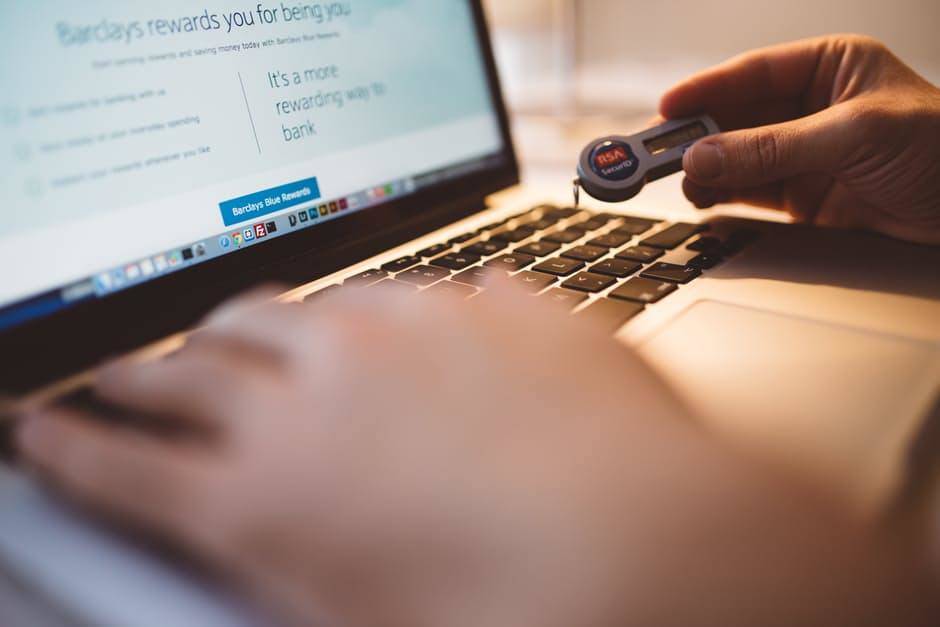Whether you’re using a big monitor or an 11-inch laptop, you can probably benefit from learning how to divide up your screen quickly. In this blog, we’ll tell you how you can resize your screens without having to drag the windows with your mouse manually.
Windows Key + Up
The Windows key + Up shortcut will maximize your current window. You can test this out for yourself by first starting with an unmaximized window.
Windows Key + Down
This shortcut will first unmaximize your window if currently maximized. If you hit it again, then the window will minimize completely.
You can now toggle back and forth by holding the Windows key and alternating between the Up and Down buttons.
Windows Key + Left
This is where things get a bit more interesting. If you hit the Windows key + Left shortcut, then you’ll reduce your current window to 50% of its former size in horizontal terms. You’ll also have the choice to pick another window, which will take up the rest of the screen.
If the screen is already in this mode, then hit the Windows key + Up shortcut so that it takes up just a quarter of the screen.
Windows Key + Right
This shortcut works the same as the previous one, just reversed. You can play around with all the different combinations to see how you can manipulate your screen.
Possible Uses
The feature itself saves you time by not having to resize the windows yourself manually. You can experiment until find an environment that works best for you.
Otherwise, dividing your screen with multiple windows is a great way to increase productivity. You don’t have to switch between windows, which is particularly annoying if you’re writing, designing, or programming. Chances are you’ve already seen friends and coworkers take advantage of this setup.
If you liked this computer tip, then contact us today for more.