3 Tips for Troubleshooting Computer Problems for Businesses

Computer problems can be a difficult thing to deal with in any business environment. If you are having network issues, computer hardware failures or software compatibility problems, it can be a real challenge to self diagnose and find the cause of the issue. Troubleshooting computer problems is our strong suit but it’s always important for our clients to […]
Optimize Your Business by Speeding Up Your Windows 10 Startup

One common complaint from Windows users who’ve upgraded to Windows 10 is a suddenly slow startup speed. Since upgrading, have you gotten in the habit of arriving at the office, turning on your computer, and then shuffling off to brew some coffee while waiting for it to start up? Even if it isn’t that bad, […]
Computer Tip of the Day: Step Away from Angry Emails

Email makes it easy to respond to someone else without actually confronting them face-to-face. This can prove a problem when you’re trying to respond to something negative. You don’t see the other person, so you’re more likely to say something negative, insulting or unprofessional because all you’re doing is typing words to get emotions off […]
Typing Tricks for Your Keyboard

In this technological age, all types of work are having to be typed as opposed to hand written. While this contribute to taking up less desk space, more information needs to be put into the computer. You may already know how to type, but these quick typing tricks will ensure that you are efficient in completing […]
Keyboard Shortcuts: Cut, Copy, and Paste
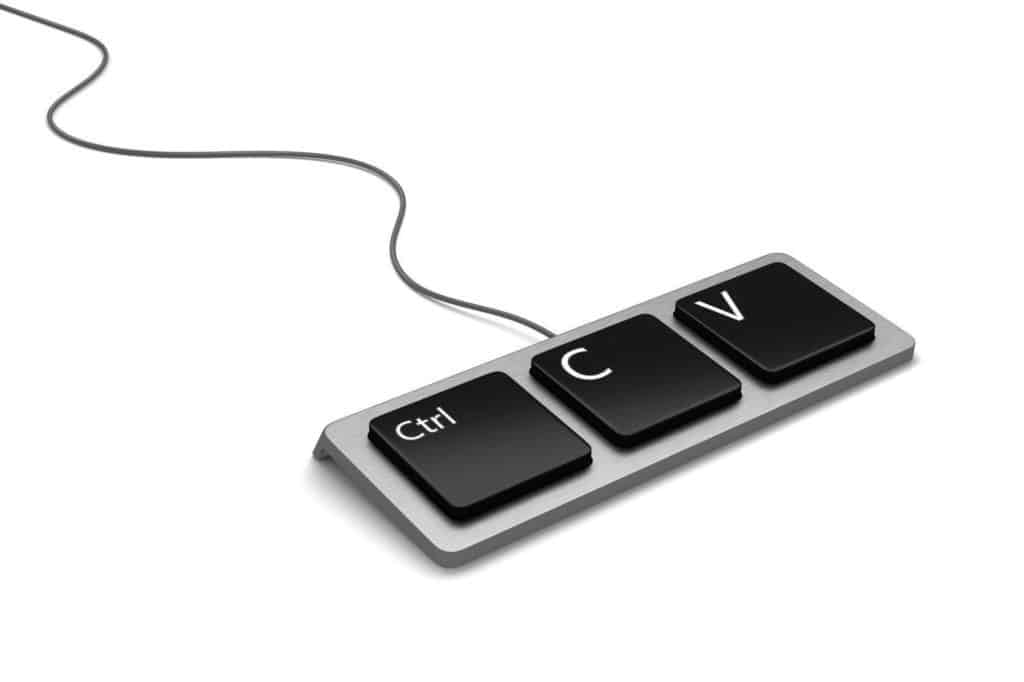
Whether you’re pumping out a 10,000 word report or just a computer beginner, keyboard shortcuts can make all the difference when you are trying to do something quickly. Here’s a quick guide to keyboard shortcuts for cut, copy, and paste functions on Windows and Mac: Windows Cut – Control (Ctrl) + X The cut command can […]

