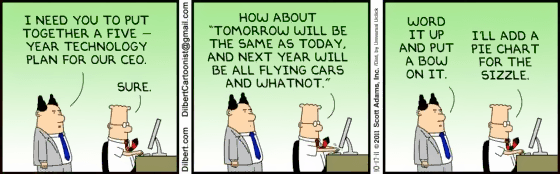Reduce or Eliminate Programs That Boot at Start-up
Many programs will set themselves to start when your computer boots up if you don’t manually change their settings. Over time as many programs are installed on your computer, this can turn into a big problem.
By the time your computer finishes booting, you may have so many programs running that you are not even using that there is no memory left to handle anything else
Delete Unused Files
Having to much of your hard drive space filled can affect your computers performance. Go through your files and delete anything you are not using anymore. If you really must keep every file you have, then consider at least transferring some of them to an external hard drive or other external storage media.
Try An Alternative Antivirus Program
Even if you have an antivirus program on your computer, viruses and malware may still be the cause of your slow computer woes, especially if you are running a free program or you haven’t updated your software in ages. Try running a different antivirus program and see if it catches any bugs your current software has been missing.
If none of the above solutions has worked for you then it may be time to bust out the big guns and consult a professional. If you would like to have your computer running at optimum speed again, then contact us today.