Excel Mastery: Accelerating Data Analysis with Microsoft 365 Copilot
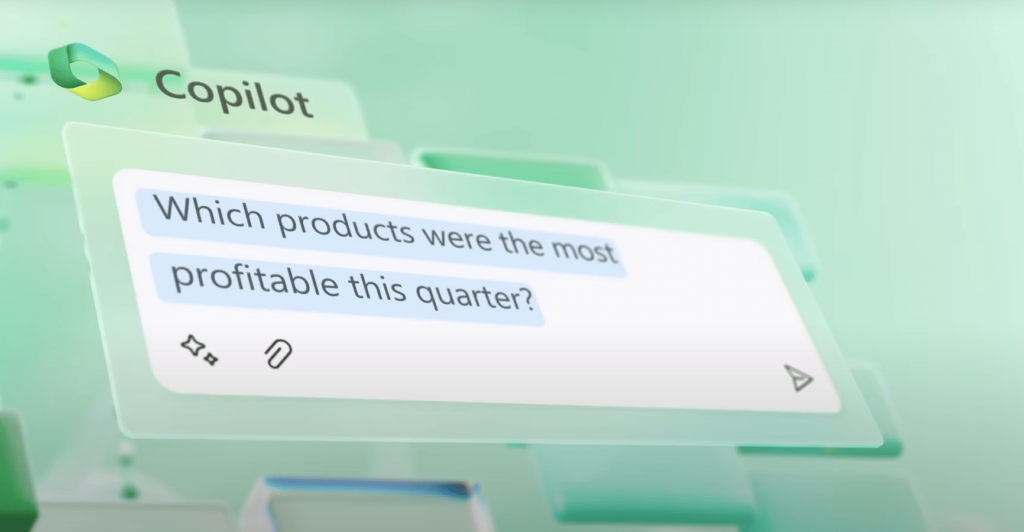
Step into the future of Excel productivity with Microsoft 365 Copilot. Picture having a tool that simplifies your data tasks and boosts your analytical abilities. AE Technology Group’s innovative AI Excel prompts are changing how we use Excel, providing a smooth experience that seamlessly fits into your workflow. Discover how Copilot can revolutionize your data […]
Microsoft 365 Copilot: Revolutionizing Work With AI
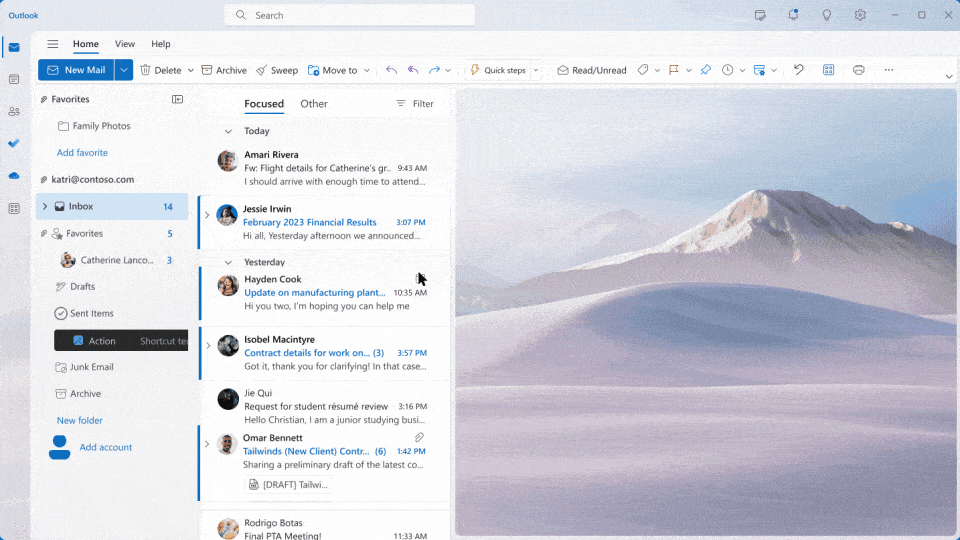
Microsoft is transforming work with Microsoft 365 Copilot, an AI-powered assistant that integrates with popular apps like Word, Outlook, and Teams. Leveraging advanced natural language models and deep learning, Copilot acts as your personal Copilot, understanding your needs and streamlining workflows. Copilot boosts productivity and creativity for enterprise customers by automating repetitive tasks, taking meeting […]

