Gmail Only Gets Better with These Extensions
Google is well-known in the technology industry for providing great tools not only for the average computer user, but professional organizations all around the world. One of the largest is Gmail, Google’s signature email solution. If you pair it with the right extensions, Gmail’s usefulness far exceeds what it can achieve on its own. Today’s […]
How Can a Customer Relationship Management Software Help Me Get Serious About My Sales Process?
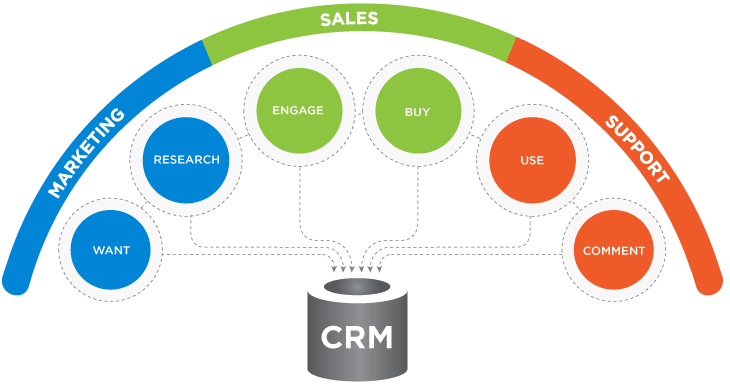
Customer Relationship Management (CRM) software is an especially useful solution for any business to utilize, as long as they do so with a strategy in mind. Let’s go over why this strategy is so important, and how it should be shaped. Let’s begin by defining what Customer Relationship Management really is, and how it can […]
Cloud Network Migration is the Wave of the Future

Having all of your personal, or business files on your computers hard drive takes up a lot of space. Most people run out of their computers hard drive space eventually. One option is to set up your own network, but that is difficult and time consuming. Migrating your files to a secure cloud based service […]
Why There Should Be No Fear of Completely Cloud-Based Operations
In a Computer Weekly round table featuring IT executives discussing the most important transformations occurring in data centers, UK CIO at City broker ICAP Jack Scard-Morgan, had the following to say about cloud computing: “There are 20 different definitions of what cloud is and we have different comfort zones of what we are happy to […]

