How to Get Control of Your Email Inbox

As you read this sentence, think about the current state of your email inbox. Is it clean and crisp with only a handful of new emails on a daily basis, or is it an entangled mess filled with hundreds (or even thousands) of unread and often unimportant emails? If it’s the latter, you’re in luck; […]
Prioritizing Email Security in 2019 and Beyond

The future of tech has brought about dynamic advancements in how we do business. From CRM databases to enhancing interdepartmental collaboration, automation has made it easy to assume we live in a world where the risks of compromised data are a thing of the past. Unfortunately, despite significant improvements to antivirus software and firewalls, email […]
State of Email Security for 2019

Email has been an irreplaceable blessing and a cruel curse to the cybersecurity of business over the years. Email connects the employees as well as the rest of the world. However, because email connects employees to the rest of the world, email has also come to be the largest vulnerability of any organization. In fact, […]
Microsoft Increases Protection From Junk Email in Office 365
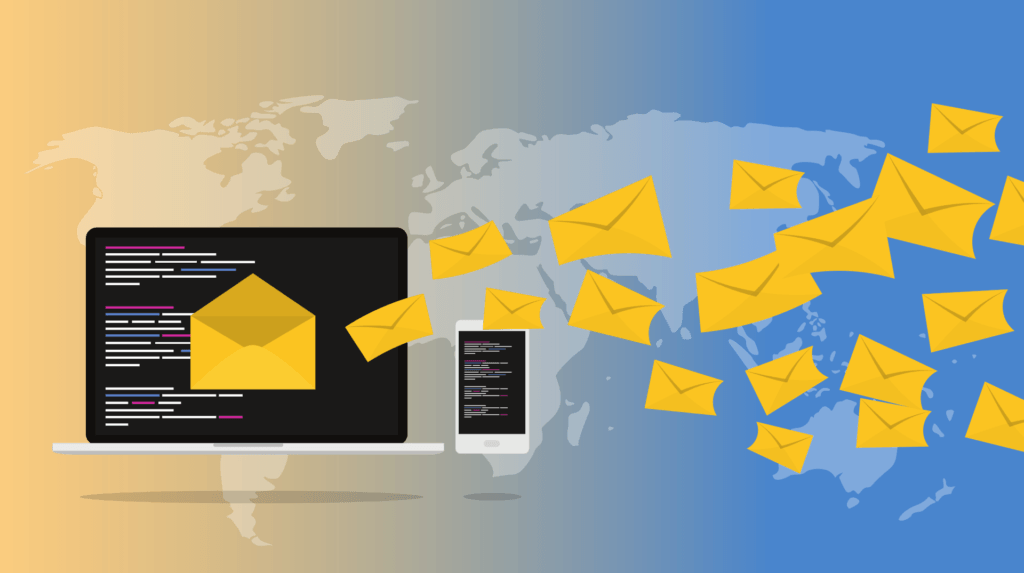
Considering the extent to which many businesses rely on email, it is not surprising that the growing number of phishing and spoofing emails making it into people’s inboxes has become more of a problem than a nuisance. Considering Microsoft is one of the largest email providers for commercial users, with over 120 million business users […]
Computer Tip of the Day – Using Yahoo Mail for Business

Do you use Yahoo Mail to stay in touch with your friends, acquaintances, or business contacts? Yahoo Mail, although not as popular as Gmail, is still a great method of communication. Here are some useful tips and tricks for using Yahoo Mail. Delete All Mail At Once If you want to organize your inbox after […]

