How (and Why) to Find Your IMEI on Android
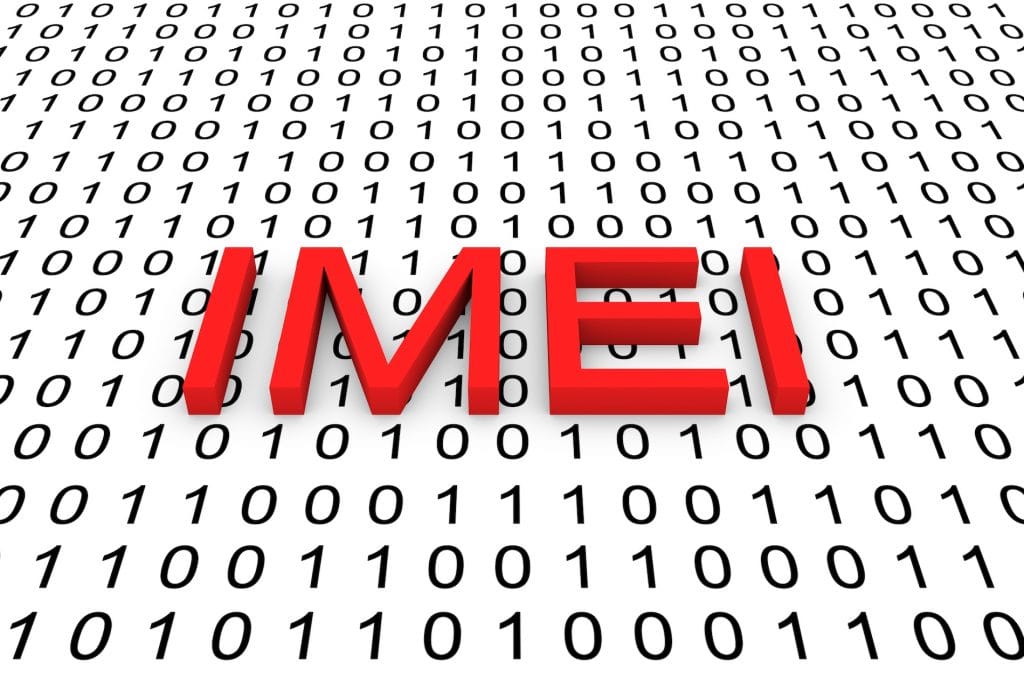
Wouldn’t it be nice if you had an easy way to track your device even if it were lost or stolen? Thankfully, this feature exists to an extent for Android devices in the form of the IMEI, or international mobile equipment identity number. If you know this number, you could potentially help mitigate the issues […]
Will Google Revolutionize Online Privacy?

Your online privacy matters, even if you don’t think you have anything to hide. Over the last few years, this has become more and more evident as we watch tech giants profit off of understanding the people who use their services. Facebook, Amazon, and Google are among them. Google in particular has made some recent […]
BlackRock Trojan: Aggressive Viral Menace For Android Device Users

A new attack on android applications known as the BlackRock trojan has already targeted over 300 applications on the android operating system, including banking, social media, and dating applications. Any application with payment features, which is most nowadays, has been targeted and users credit card information has been compromised. How does this all work though, […]
Why Choose Office 365 Over G Suite Google Apps
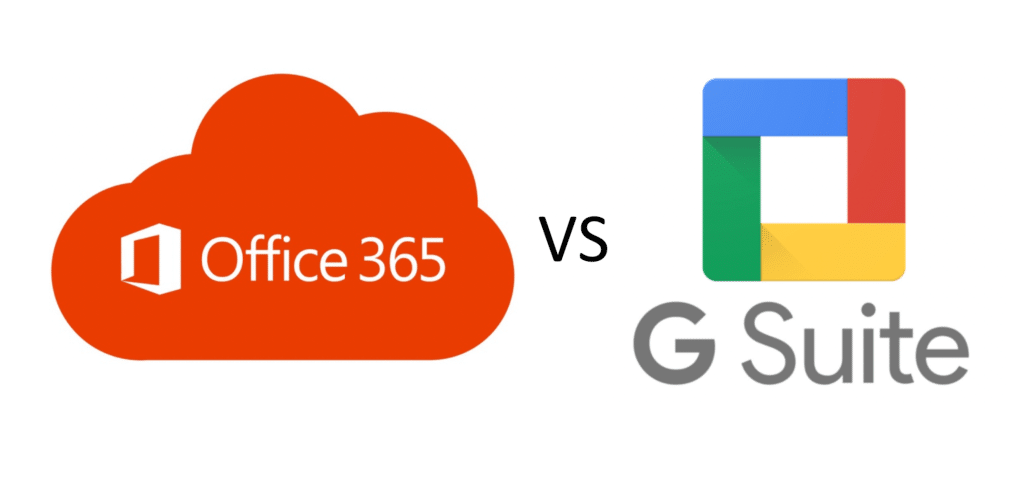
Google is known the world over for their search engine, free email, Android smartphones, along with a host of other technologies such as AI and self-driving vehicles. So it might seem natural for companies to assume that Google’s G Suite is in some way superior to Microsoft’s Office 365 line of productivity tools. After all, […]
Tech Terminology: Chromebook

Chromebooks are a pretty common device at this point, and this popularity only makes sense. For many, the Chromebook offers basic features that serve their purposes well, but there are those who wouldn’t be satisfied with their capabilities. This week, our Tech Term is Chromebook, so let’s take a closer look to gain a deeper […]

