Tip of the Week: How to Remove or Hide Desktop Icons
For many people, the desktops of computers or laptops often get extremely cluttered with various icons and files. Fortunately, there is a way to delete and/or hide those icons from your screen view which will allow for increased productivity and improved organization. Continue reading to learn how this can be done using a Windows PC. […]
15 Amazing Keyboard Shortcuts for Chrome That Will Save You Lots of Time

Are you aware of how much time you can save when using Google Chrome? There are many keyboard shortcuts that will enable you to navigate Chrome quickly without having to move your mouse. Here are some cool and relatively unknown keyboard shortcuts you should know about. Open a new tab: Ctrl + T Open a […]
3 Keyboarding Shortcuts You Need to Increase Your Productivity

You may have seen our previous blog post on keyboarding shortcuts and thought, “This is for rookies!” But remember you were once a rookie too! Sure, you might have mastered Microsoft Word by the third grade, but not everyone is in the same boat as you. But for those who have the basic keyboarding shortcuts […]
Keyboard Shortcuts: Cut, Copy, and Paste
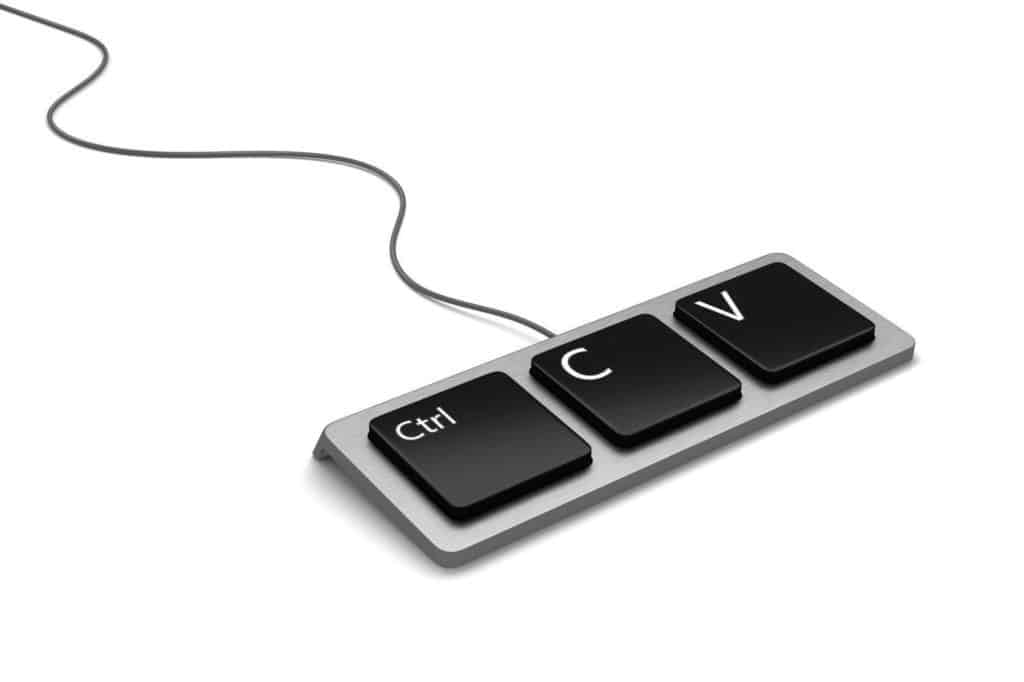
Whether you’re pumping out a 10,000 word report or just a computer beginner, keyboard shortcuts can make all the difference when you are trying to do something quickly. Here’s a quick guide to keyboard shortcuts for cut, copy, and paste functions on Windows and Mac: Windows Cut – Control (Ctrl) + X The cut command can […]

