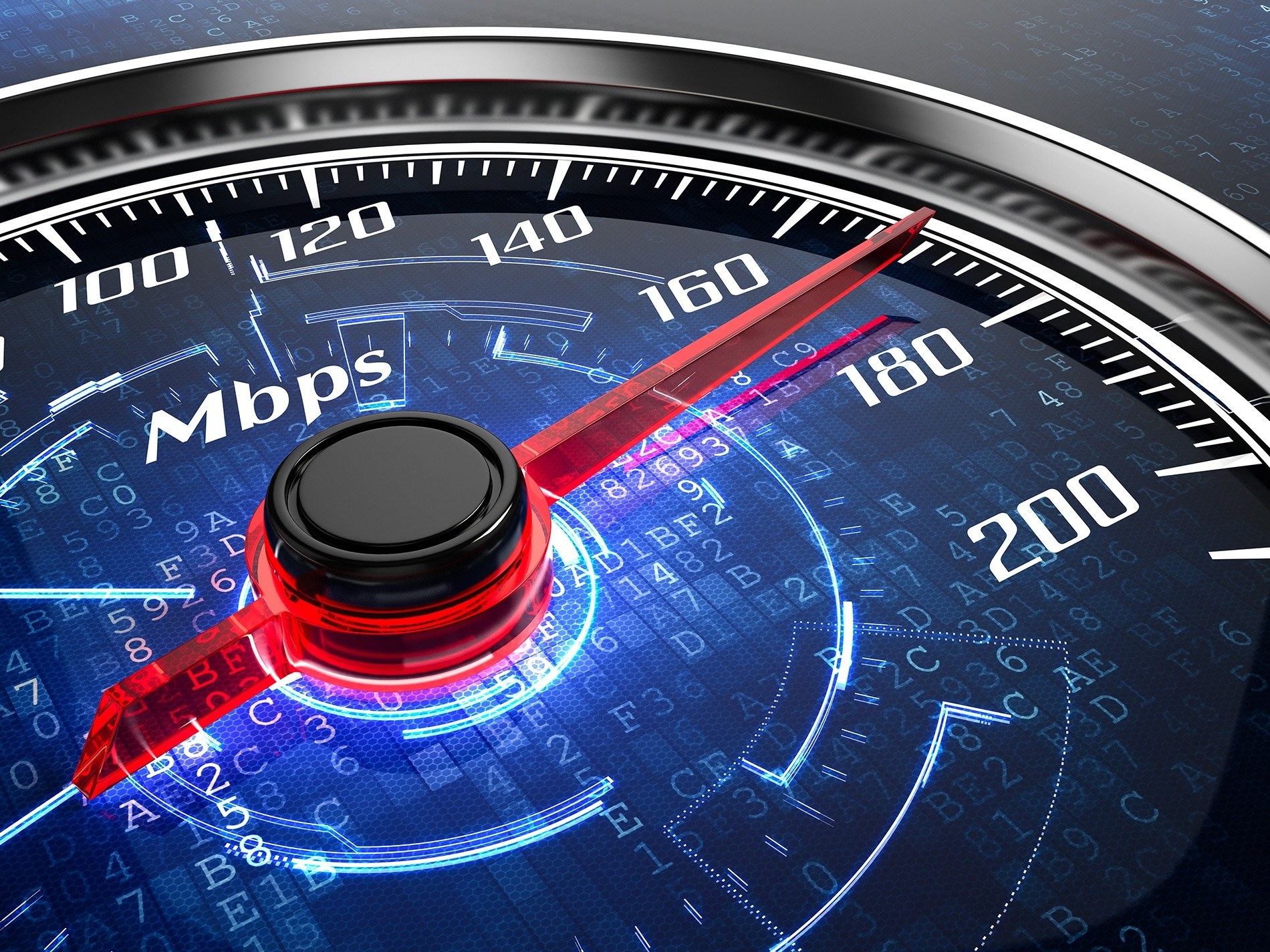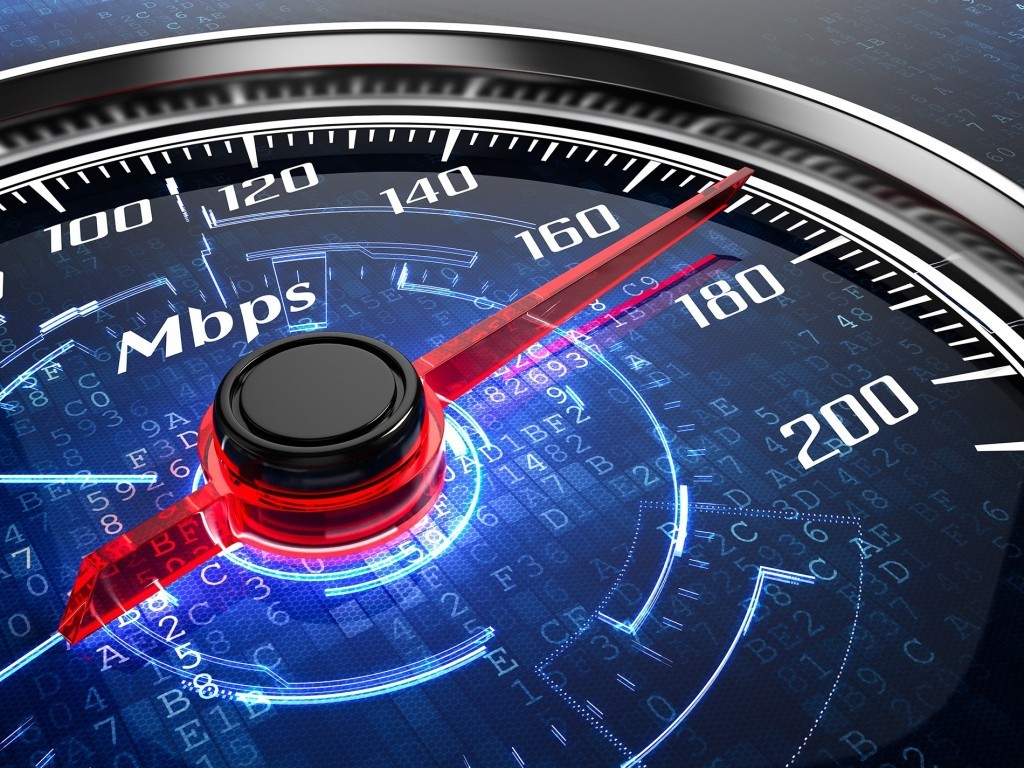Your company’s computer technology is one of your best assets, right? This means that you want to do everything you can to protect those assets. Well, today is the perfect opportunity to ensure that you are caring for your company’s computers. Let’s take a look at some of the best ways you can optimize your company’s computer technology performance.
Eliminate Unused Software and Applications
How much money do you think your company spends on applications and other resources that no one uses? You would probably be surprised at how much software and applications your systems have accumulated over the years. These applications can cause major complications to the maintenance and management of your devices. If you want to avoid a decline in your assets and if you want to avoid device complications, we suggest that you take the time to uninstall all the programs you do not need to operate your business.
Check for Updates
While you are scrolling through your list of unneeded applications, we are sure you will likely discover that some of your applications and programs have not been updated. If you discover that you have not updated some of the applications your business does use, you should install those updates as soon as possible. If you run into compatibility issues with your software, we suggest that you have an audit performed on your network.
Back Up Your Data
We hope that the day you spend optimizing the performance of your computers will not be the first time you think about backing up your data. If you decide to copy your data to one of your external hard drives or if you make the decision to save your data in the cloud, make sure you have chosen the best option for your business.
If you need advice about what you should do for your computers today, please do not hesitate to reach out to us at AE Technology Group.