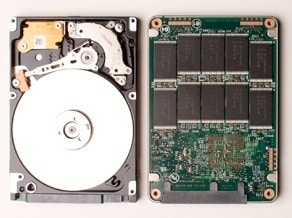
Among the factors you look at when buying a laptop are size and weight, battery life, power, speed, and storage capacity. You often have to trade off one feature for another. For example, a light model with a long battery life may not have the processing power and storage capacity of a heavier device. Whether a laptop has a mechanical or solid state drive (SSD) affects many of these options.
Mechanical
The mechanical drive is an older technology that relies on a magnetic head to read and write data as it travels over a rotating disk. A magnet can erase data from the disk. This type of drive is more common than an SSD. It is heavier and noisier and because it has moving parts, it can also break down more easily.
If a cost is a concern, then this is the drive to pick. It offers far more storage with 750GB being typical for many laptops. You want to choose this drive if you rely on stand-alone software and prefer to keep your data on a machine rather than on the cloud.
Solid-State
An SSD dispenses with platters, disks and moving parts by storing information on microchips. This makes them lighter and more physically durable. Dropping an SSD or holding in next to a magnet does not affect its data. It also stores and accesses information more quickly than a mechanical drive.
Among its disadvantages is cost. While their prices continue to go down, SSDs are usually seven or eight times more expensive than mechanical drives of equal capacity. It also offers less storage capacity with 185GB to 256GB being typical.
Choose an SSD if you prefer a lightweight model that is fast and reliable. Because you won’t have as much room for data on an SSD, your laptop must have reliable connections to the cloud for additional storage.
The right IT technology and services can make your business thrive. If you need help in making the best choices, please contact us. We want to be your managed service provider.

