Microsoft’s Fall Creators Update Coming Soon – Computer Tip of the Day

For some time now, Microsoft has been teasing their users about a major update for their Windows 10 operating system. This major update has finally arrived. The long-anticipated update for Windows 10 will be coming out on October 17. In this post, we will discuss some of the new features that will hopefully make your […]
IT Support in New York Can Help Your Business Manage App Security

Numerous people use their mobile devices for business purposes. A smartphone or tablet can help your employees get their work done more efficiently and flexibly, from multiple locations and at different times throughout the day. It’s important, however, to keep in mind the potential vulnerabilities of mobile devices. One kind of security weakness comes from […]
Faster, More Selective Screenshots – Computer Tip of the Day

Selective screenshots are a useful tool for both desktops and mobile devices. Although most people know how to take them, few know how to do so efficiently. In this blog, we’ll teach you about Microsoft’s Snipping Tool for Windows 7, 8 and 10. What you’re probably doing Let’s say you need to take a screenshot of […]
Lackluster Performance? Here Are 4 Tips to Improve Company Efficiency
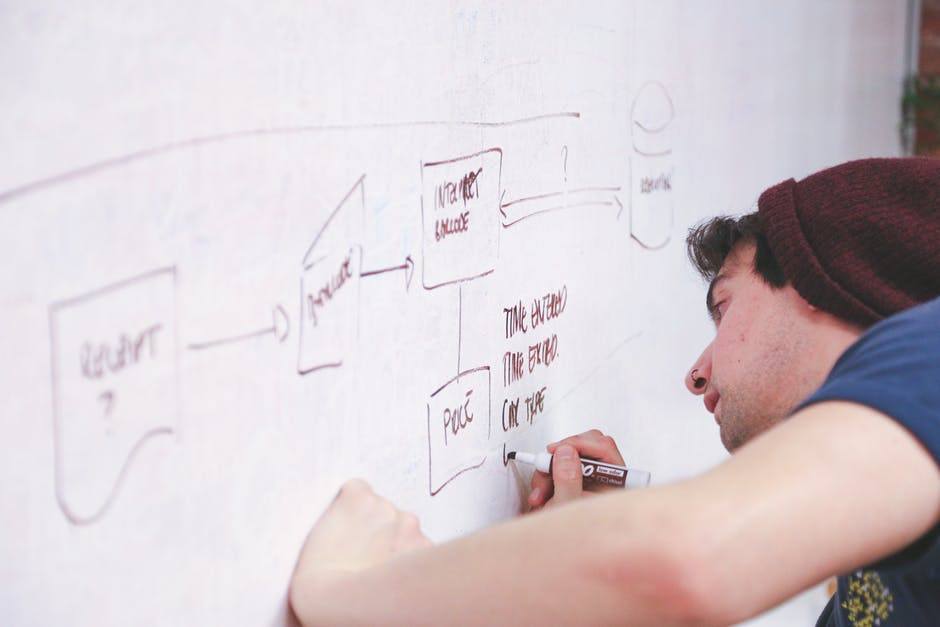
You’re not the first business owner or manager to be disappointed with your company’s performance. Others before you have faced the same challenge and managed to find success. Here are four tips to help you break through this plateau and improve your company efficiency. Find a good managed services benefits provider First off, you need […]
How Good is Your Browser’s Security?

If you think that all browsers are essentially the same with regard to privacy and security, think again. Just as the threat from viruses and malware is constantly evolving, so are the abilities of those organizations who create and maintain browsers to continually meet challenges from external threats. In this post we will compare and […]

