Computer Tip of the Day – Organization makes for Productivity
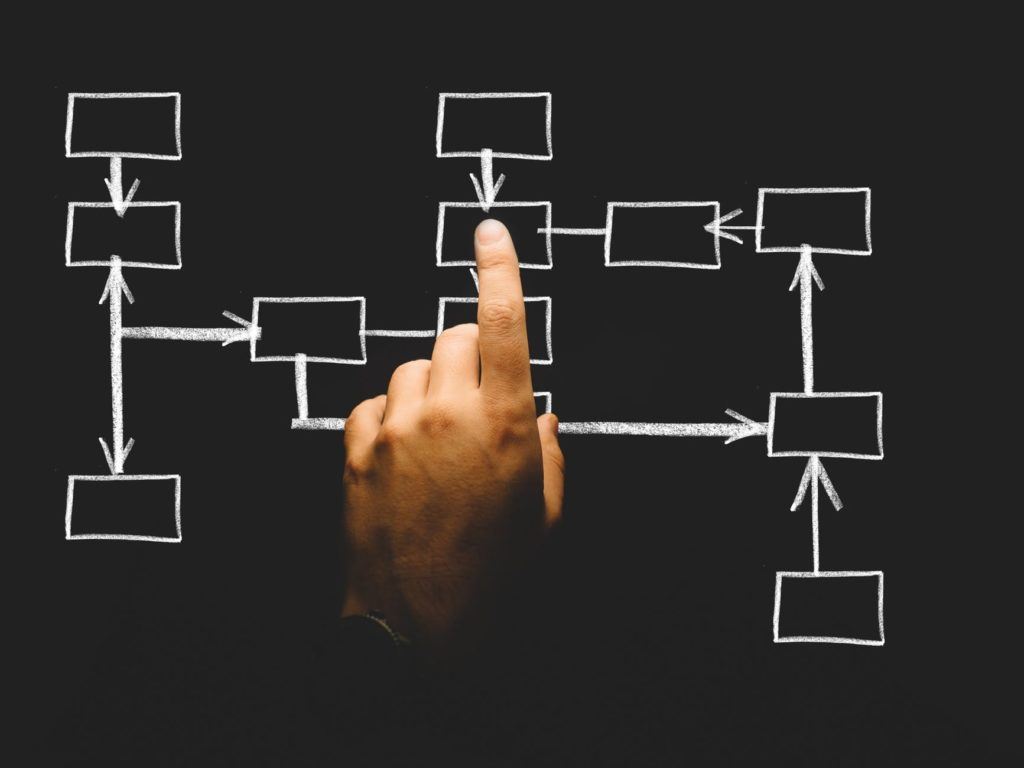
There is nothing worse than getting an email from your boss, asking for a file and not being able to find it where you thought you saved it! Keeping the workspace organized does not just mean the desk, it also means your computer file system! Staying organized and keeping everything in its place saves time, stress, […]
How the IoT Internet of Things is Helping Businesses

The Internet of Things, commonly abbreviated as the IoT, is still an evolving concept. The general idea of different devices connecting to one another to share information and optimize task management and data collection is fairly well understood at this point. But the specifics of how this functionality can be applied to everyday life are […]
Is an IT Support Career Right for You?

As information technology has grown to affect nearly every segment of life, careers in IT support have become a coveted and sure career, because almost every company needs them. If you are one of those people who always has friends and family calling you with questions about their computer or smart phone, a career in IT support could […]
IT Support Celebrates The Return of the Start Menu

Although Windows 8 boasted several improvements to the operating system, its much-loved Start menu disappeared. After much clamoring by users, Microsoft decided to bring back the Start menu for the upcoming Windows 10. (There is no Windows 9.) As your IT support experts, we wanted to let you know of several enhancements that have been […]
What is Cyber Safety? The Act of Protecting Information and Personal Reputation

Asking the question of “what is cyber safety?” might bring a lot of different answers in a time when dealing with the Internet has many layers of complexity. But cyber safety still can be whittled down to a basic idea of protecting personal information and personal reputation. While the latter might sound more like reputation […]

