Cyber Threats Are Evolving—Is Your Business Ready? Florida’s Mid-Year Defense Plan Revealed!

As you navigate the complexities of Florida’s cybersecurity landscape, it’s crucial to recognize the significance of the “Ultimate Cybersecurity Checklist” from AE Technology Group, a WheelHouse IT company. This initiative highlights the urgent need for businesses like yours to strengthen defenses against increasingly sophisticated threats, particularly in critical sectors. With strategies focused on zero-trust frameworks […]
Windows 10 End of Life Is Coming, Here’s What You Can Do

Windows 10’s end of life is looming, and you need a plan. Start by checking if your device is compatible with Windows 11 using Microsoft’s PC Health Check tool. It offers improved security and a modern interface. Don’t forget to back up your data before upgrading. If your hardware isn’t up to par, consider exploring […]
Importance of Network Cabling for Long Island Businesses
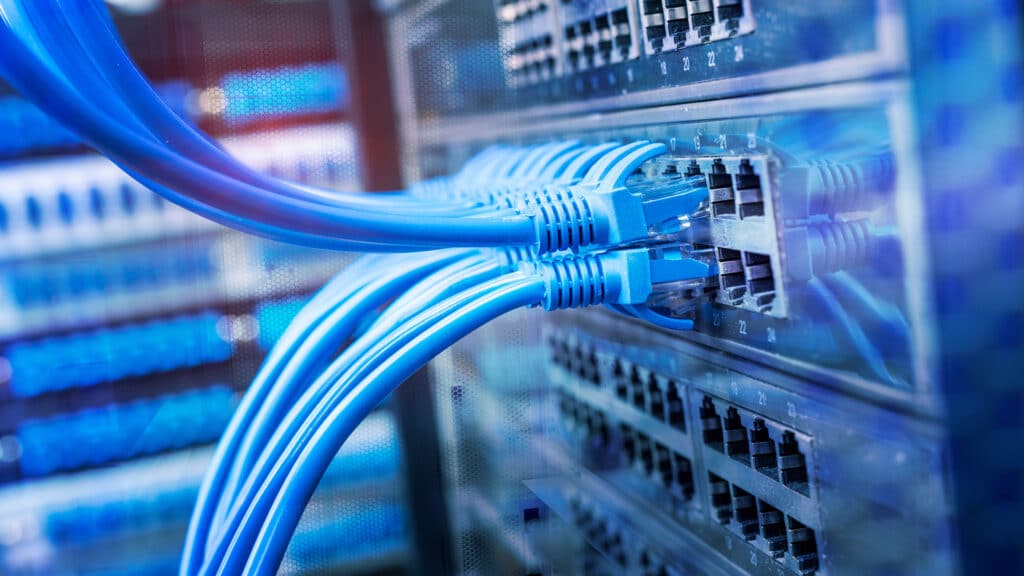
If you’re a business owner on Long Island, you know the importance of having a solid network infrastructure. This article will explore the critical considerations for effective network cabling installation and discuss the latest trends and technologies in this field. By implementing professional network cabling installations, you can significantly improve data transmission and enhance the […]
Hackers Are Discovering Cracks in Multi-Factor Authentication

Multi-factor authentication, or MFA, is an effective practice in preventing cyberthreats. Unfortunately, and not surprisingly at all, hackers have found a way around MFA. Continue reading to learn how hackers found defects in multi-factor authentication and how to keep you and your company protected. Why is Multi-Factor Authentication so effective? The most common method hackers […]
Effective Monitoring Solutions

The Covid-19 pandemic has had lasting effects on all of our lives. With the increasing number of remote and hybrid workers compared to before the pandemic, many employers believe that they need to monitor their employees to keep them productive closely. Some organizations invest in software programs that enable the surveillance of employees while working […]

