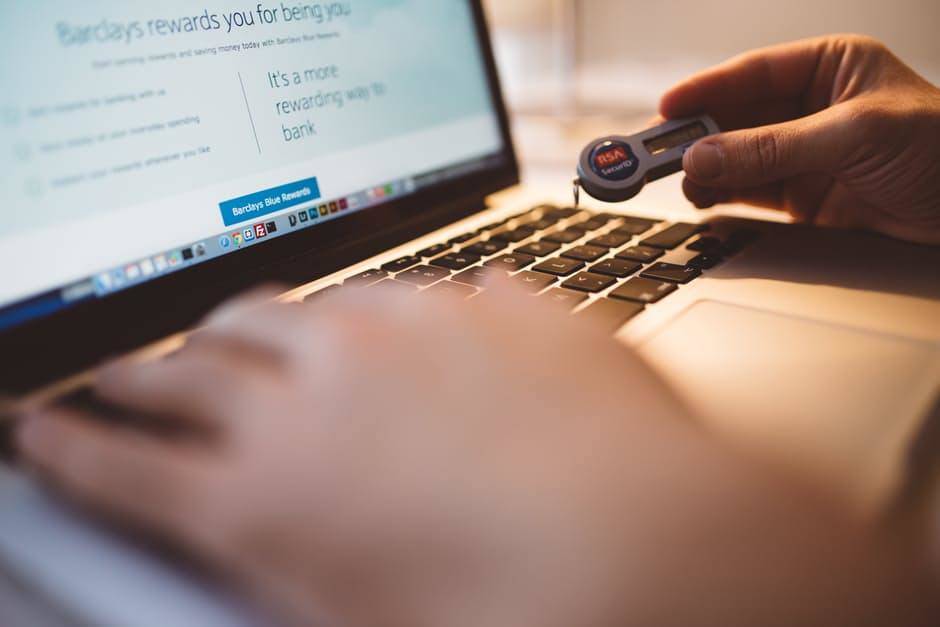Any basic computer user knows about the dangers that lurk on the Internet. From email scams, to generic computer viruses, and suspicious links, making smart decisions while surfing the web is important. As important as this is, however, one of the more common dangers lurking in cyberspace, is ransomware. A malicious tool that locks your computer and demands a ransom, it’s nearly impossible to get rid of once you’re infected. There are plenty of ways to avoid it, however. Here are some things to keep in mind when dealing with ransomware.
Be Careful While Surfing the Web
Ransomware is often found on suspicious sites, so always be careful when you’re surfing the web. It’s not always easy to know which sites are safe and which are dangerous, so be sure you have the right anti-virus software. Aside from protecting you while web browsing, it also gives you an indication as to which sites are dangerous, before you even visit them. Many anti-virus programs also have a feature where in the web browser search results, you can see which sites should be visited with caution. That’s part of dealing with ransomware.
Avoid Suspicious Links
Aside from suspicious websites, always be careful when clicking links, especially in emails. Many times, the email may seem legitimate, and it might even appear to come from someone you know. Upon clicking the link, though, your device could end up getting infected with ransomware. Always be sure you know the link is completely valid, and don’t trust emails that seem too suspicious when you are dealing with ransomware.
For more useful computer tips regarding dealing with ransomware, feel free to contact us today at AE Technology Group. We look forward to hearing from you, and assisting you in the best way possible.