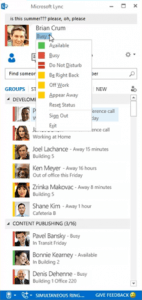Microsoft Exchange Online has recently upgraded their interface and are now offering new purchasing options. Businesses and individuals can now choose to use Microsoft exchange online as a stand alone service, or use it as part of the Microsoft Office 365 package.
First, we will look at the features of only Microsoft exchange online, and then we will look at the features and options that come with the addition of Microsoft Office 365.
Microsoft Exchange Online Review
Basics
Microsoft exchange online is a hosted email service. It allows you to have your email, calendar and contacts in one place that is accessible on a large variety of devices. You will be able to share your calendar and your contacts. Microsoft exchange online has all of the most up to date features in sharing, allowing you to access collaboration features that will allow you to share calendars, contacts, tasks, global address lists, groups, conference rooms and delegation capabilities.
Storage
Microsoft exchange online features excellent storage potential. You will be able to store large quantities of messages. Exchange even allows users to send messages as large as 25 MB. In addition to excellent inbox storage, Microsoft exchange online features in place archives.
In place archives help reduce the inbox clutter that plagues us all by moving older messages into an in place archive for you. It also features an in place hold that will preserve edited and deleted mailbox items, preventing you from ever losing a draft. Unlimited storage is also available. Microsoft exchange online has users covered in storing and preserving communications.
Security
Microsoft exchange online provides excellent security for its users. They provide both anti malware and anti spam protects. You will not have to worry about virus infiltrating your computer or your inbox being filled with spam instead of business communications. Exchange online works to ensure that your time on their platform is always productive.
Voicemail
They even offer voicemail! Microsoft Exchange now has the option for users to purchase hosted voice mail. They can provide call answering and a dial in user interface. In addition, they can also provide company automated attendant capabilities. Microsoft exchange takes the time to go above and beyond typical email platforms.
Mobile Versitility
Microsoft exchange can be accessed from any device you own with an internet connection. You can access Microsoft exchange on your Windows Phone, iPhone, Android or Blackberry devices. No matter what device you use, Microsoft exchange is there to support you.
Microsoft Exchange Online With Office 365
Although Microsoft exchange online is available as a standalone feature, it is also available as part of Office 365. Office 365 offers Microsoft exchange online as well as Office, Sharepoint, and Lync. These are additional features and programs that may be useful to your business.
Microsoft Office provides users with access to Microsoft Word, PowerPoint and Excel. Sharepoint allows users to connect, organize, discover and build. Lync provides messaging, video conferencing and meetings and telephone calls all in one platform. With Office 365, you will able be send an email, build webpages, host video calls and more.
Which is right for you?
Microsoft exchange online is an advanced and up to date email platform that can provide you with excellent storage capacity, security, versatility in access and voicemail services. It can be used alone or as part of the larger Microsoft Office 365 with also provides Office, Sharepoint and Lync. Please contact us to discuss which option is right for you. At AE Technology Group, we look forward to working with you to move your business forward.