Hosted Email Solutions Through Open Source Solutions

It used to be where companies, especially enterprise-level ones, would mainly use proprietary email software such as Microsoft Exchange Server. Such software was useful for email, yet because it was proprietary, it had limited ability in being customizable, easy to use, and affordable. Yet in recent years, an increasing variety of email software has sprung […]
Customer Relationship Management for Small Businesses
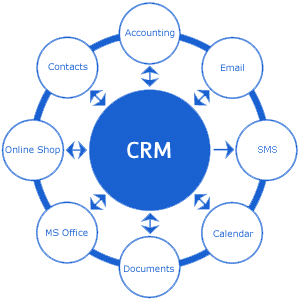
What to Look Out for When Getting Started Using Customer Relationship Management software for a small business is an essential tool now to help bring a better sense of organization to your customer information. When using a version that uses the cloud, you can make it work like a data center to gain updated information on your […]
What is Open Source Software?

What is Open Source? The best way to describe open source is that it is publicly accessible software that can be modified to suit a user or users’ specific needs. This type of software celebrates products and projects that embrace open exchange of collaborative participation, rapid prototyping, and community development. In essence, open source software […]
What are the financial benefits of a Hosted Email solution?

The average employee of a modern company sends and receives email with little thought to as how much overhead is required to maintain the system. However, those that manage the IT budget do, and over time the paradigm of on-premise, company hosted and managed email servers has started to show inefficiency. Thankfully, there are many […]
What alternative email solution is better than Microsoft Exchange?
Microsoft Exchange and its associated Outlook client have been the face of enterprise communications for many years and are pretty much synonymous with the idea of work email. That does not mean, however, that there are not open source alternatives. There is a slate of clients/email servers that replicate the functions of Microsoft’s email solutions […]

