Ransom + Software May = Ransomware

Advancements in both hardware and software technologies have allowed businesses to expand their markets, reach new customers, and become far more productive than they could have possibly dreamed. As is often typical however, new ways of doing business also open up new avenues criminals can use to steal, or hamper a company’s daily operations just […]
Computer Tip of the Day: Rescuing Your Computer from Ransomware
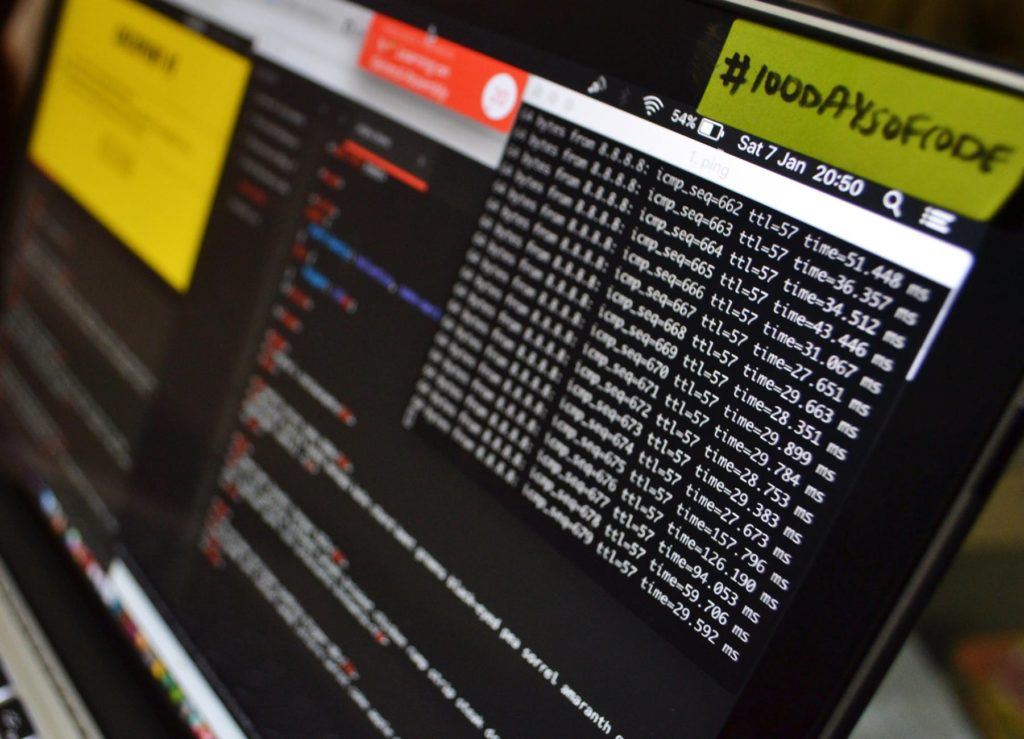
Ransomware is a piece of software that sits somewhere between viruses and general programs. It is a type of program that can be used to lock your computer and make it close to impossible to gain access to your computer again until you agree to pay the person responsible money to release your computer to them with […]
Watch Out For DoubleLocker Ransomware – Computer Tip of the Day

It is always challenging to balance the need for security along with the need for employees to BTOD (bring their own device) to use for work-related purposes, or in some cases, use company-supplied portable smart devices while on the job. If your employees use Android smartphones or tablets for work-related activities, then you’ll want to […]
Dealing With Ransomware: Our Computer Tip of the Day

Any basic computer user knows about the dangers that lurk on the Internet. From email scams, to generic computer viruses, and suspicious links, making smart decisions while surfing the web is important. As important as this is, however, one of the more common dangers lurking in cyberspace, is ransomware. A malicious tool that locks your […]
Protect Yourself From Ransomware With These 5 Tips

You can protect yourself from ransomware. Ransomware encrypts your files and holds them hostage so that they cannot be accessed. There is usually a demand for money, often in the form of Bitcoins, in order to decrypt the files for use. A new strand of ransomware has been found recently that even asks the victim to […]

