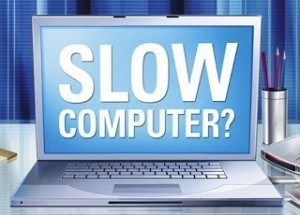Throughout history, technology has continuously modified the way employees across every industry do their work. Not long ago, companies were in the mess of numerous paperwork. Heavy expenses were incurred so as to reach customers, memos had to be released and posted on notice boards, as well as numerous meetings in rooms. Nevertheless, technology has changed all of this and made work more comfortable. You now stand a chance to work in the comfort of your home effectively. Here are some of the ways in which technology has reshaped the modern workplace.
Speed and Efficiency
Technology has made it possible for you to work faster and become more fruitful when working from home. Using modern software systems not only motivates you to do more work but also do a clean job. Unlike in the past, when you had to do a lot of paperwork, completing a task is now just a click away.
Technology has streamlined how fast a certain task will be completed. It has become easy to track down how your colleagues are working and bring out better results together. Therefore, the ability to bring out fast and efficient results lies on the screen in front of you.
Better Team Collaboration
Technology has dramatically changed the way people used to communicate. Smartphones, chat apps, and social networking sites have taken communication to another level. This makes it easy to get in touch with your colleagues and deliberate on how you can continue being more productive.
Technology has also made it easier for managers to track the progress of every employee. This keeps every worker on their toes and ensures that all work is efficiently done and thus more output. Holding meetings has also become easy due to teleconferencing. This saves you not only time but also the extra expenses that would have been used to commute to the office.
Reduced Risk of Security Breaches
Initially stealing essential and sensitive information from a company was easy, but now with technology, it has almost become impossible to get such information. This is because proper security measures brought about by technology have been put in place.
Technology has also made it possible for every employees’ conversations to be tracked. This ensures that no security breach is caused by any of your colleagues. When your company is secure, you also become secure in terms of your job.
Effective Cost Management
Every company’s goal is to increase profitability as well as the quality of services offered. Now that technology has made working from home easy and effective, the overall expenses of the company have reduced. Manual handling of tasks has been eliminated and more efficient ways have been put in place
The use of computers while working from home helps you to get more accurate results, unlike when you had to do a lot of paperwork. Once accuracy has been achieved, there is an easy retrieval of information anytime it is needed. Besides, the work that could have been done by several people is easily done by one person in the comfort of their home. This helps to reduce many expenses in your company while achieving more profits.
Keeps The Business Fully Organized
Technology makes it possible for the business to be well organized. When working from home, updating your progress and achievements on your company’s online data records brings out clear and clean work, unlike when using paperwork. This makes it possible to easily trace and know how well you are faring in line with the requirements of the company.
Not only are you able to keep track of what you are doing, but also track how your collaborative workmates are doing too. This helps you to make comparisons and improve where necessary, thus increasing your productivity.
Difficulty Detaching from Work
Working from home can be very enjoyable, especially now that we are living in a modern world. If not well planned, you may meet yourself working overtime and making it hard to break off from work. This becomes possible due to the beauty of working with modern tools, but it can bring about negative results when not carefully observed.
In as much as you can do a lot of work when working from home, setting working hours and keenly following them is very crucial. This is because overworking leads to burnout and then, in turn, low productivity. Making sure that you take breaks from work is very vital and ends up increasing your productivity.
Technology has, therefore, made working from home not only possible but also effective and very fruitful.
To learn more about this, feel free to contact us today.