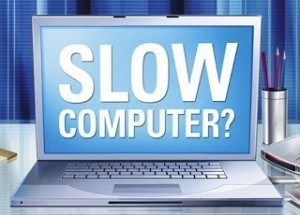If you’ve ever owned a laptop or desktop computer older than a couple years, you have first-hand experience with slowing machines. Computers tend to gradually slow down, so some owners may not even realize how slow their computer is in comparison to its first day of use. If it’s now clicking that your computer is taking longer to start up and load web pages, consider these tips on how to speed it back up.
Avoid MyCleanPC
We’ll start here because this may be the most important point. Registry cleaners don’t work and because of their questionable marketing tactics, some may even say that they’re a scam. Software such as MyCleanPC will offer you a free diagnosis, list hundreds of problems that probably don’t affect the performance of your computer, and then offer to fix them for a small fee ($39.99). A recent How-to-Geek article explains why this software is useless:
“Temporary files are not slowing down your computer, and neither are browser history entries or cookies. Registry entries are generally not a problem — there’s a reason Microsoft once created a registry cleaner of their own before discontinuing it and advising people not to use registry cleaners.”
Clean up your computer
Now on to steps that your business should actually take. Cleaning up your computer and getting rid of unnecessary files and programs can speed up your computer greatly. To do this:
- run Disk Cleanup on Windows
- clean up your Desktop
- uninstall unused programs
- reduce the number of programs that load at startup
You’d be surprised how much memory on your computer is used up by programs and files you haven’t used for years. The Disk Cleanup tool will help you find files you probably wouldn’t look for otherwise.
Remove viruses, spyware, and adware
Viruses, spyware, and adware are still very real threats to computers. You should scan your computer from time to time and remove any suspicious files. These may be hurting the performance of your computer.
Choose a new browser
When all of that’s done, pick an Internet browser that’s right for you. Google Chrome and Mozilla Firefox are fast, reliable, and supported by almost all websites. If you already have one of these browsers and want to keep it, then remove unused plugins to clean the browser up.
It won’t take a long time to carry out all of these tips, but they should have a noticeable effect on your computer. You can check back to this list from time to time to repeat the actions and keep your computer fast.
If you are interested in speeding your computer up, contact us.