Computer Tip of The Day: Quick Ways to Improve Computer Performance
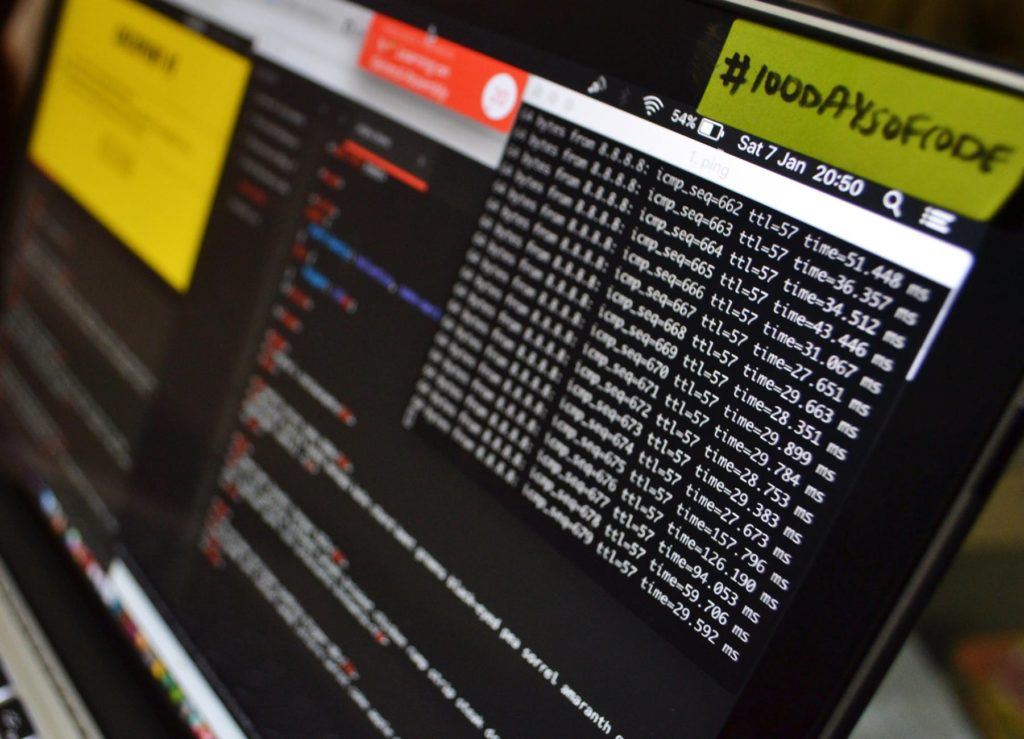
With how much time we spend each day working on the computer it is important that our computers operate at peak performance, as a computer that is not operating efficiently can really slow you down and reduce productivity. If you feel as though your inefficient computer has been holding you back as of late, not […]
Computer Tip of the Day: Managing Your Emails

In the business world, one of the keys to success is knowing how to be organized. Whether you’re managing important files on your desktop, or are browsing through your web applications, always keep things organized. However, the same applies to your emails as well. Sometimes, you receive important messages from your coworkers, while other times […]
Computer Tip of the Day: Social Media in the Workplace

Considering how much businesses have changed over the years, there’s no doubt social networks have become a very important factor. Not only is it great for keeping in touch with your customers, but these sites have also made it easier to market and sell products. With that said, though, it’s important for businesses to use […]
Computer Tip of the Day: Backing Up Your Data

In the workplace, backing up your data and keeping your sensitive data secure is important. Even if you’re under the impression that there’s only a slim chance of losing your files, never take a risk. Whether it’s a natural disaster, or someone in the workplace looking to steal your info, there are numerous scenarios where […]
Computer Tip of the Day: NAS vs. Cloud Storage

Modern business is all about storing and sharing data. The cloud is a great solution to keep your business’ data safe and available to employees from anywhere. Some businesses use services offered by 3rd parties like Dropbox or Google Drive while other companies use a NAS or network attached storage. Let’s review the pros and […]

