Two New Windows 10 Views that You’ll Love

If you’re still not convinced if you should upgrade your computers to Windows 10, check out two of its new view features to sway your opinion. Revamped Start Menu Microsoft’s been indecisive about the Start Menu, relying it for many years, then making it go away with Windows 8, and then bringing it back in […]
IT Support Celebrates The Return of the Start Menu

Although Windows 8 boasted several improvements to the operating system, its much-loved Start menu disappeared. After much clamoring by users, Microsoft decided to bring back the Start menu for the upcoming Windows 10. (There is no Windows 9.) As your IT support experts, we wanted to let you know of several enhancements that have been […]
What Does the End of the Ballmer Era Mean for Microsoft Exchange?
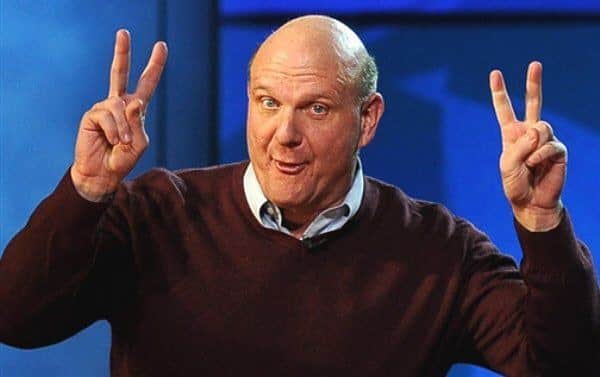
Love him, hate him, or fear him, there is no denying that Microsoft co-founder and CEO Steve Ballmer is one of the industry’s true larger-than-life personalities. Reactions to the news that Ballmer is to retire within the next year have varied greatly, from “worst CEO ever” to reflections on his “classy exit.” The one certainty […]

