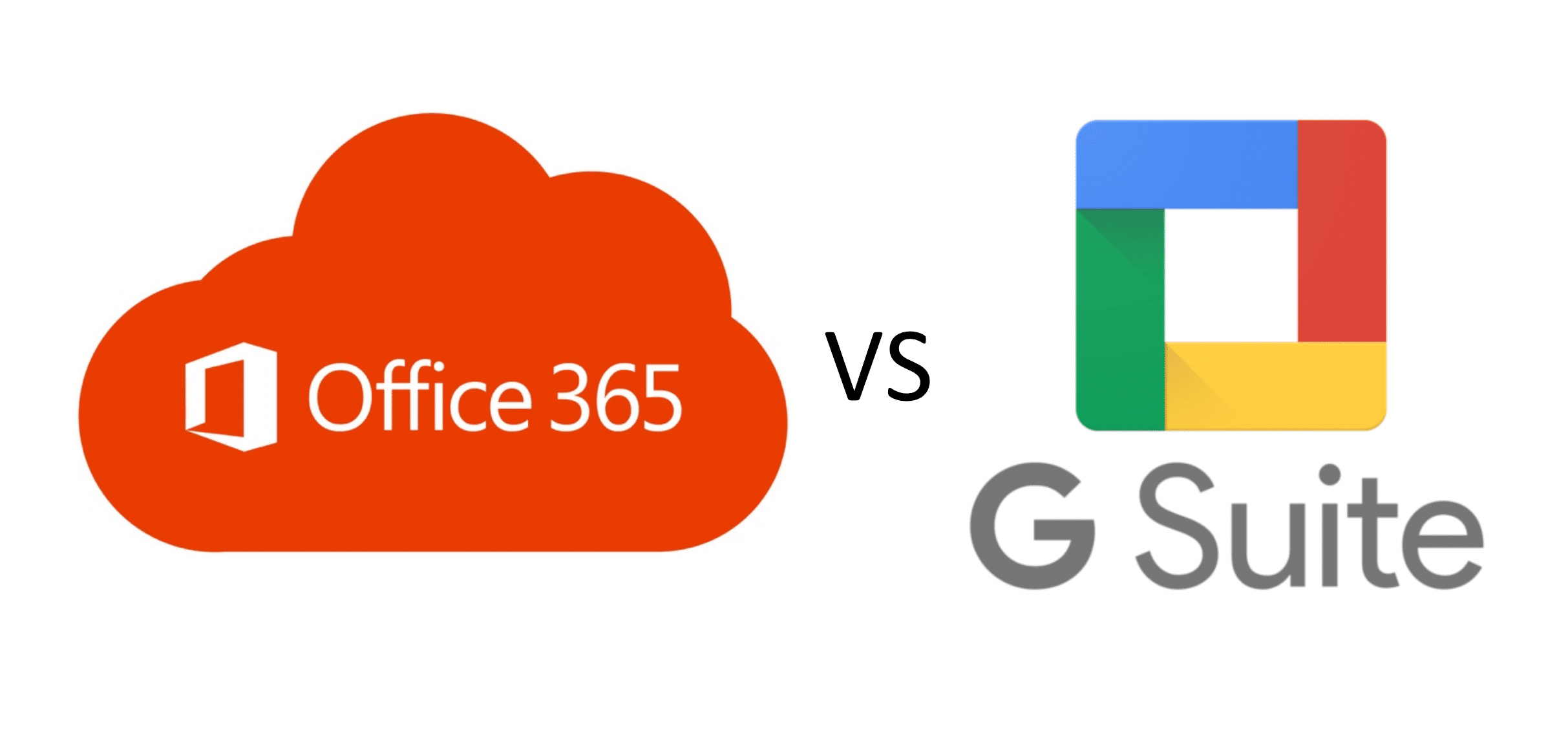Google is known the world over for their search engine, free email, Android smartphones, along with a host of other technologies such as AI and self-driving vehicles. So it might seem natural for companies to assume that Google’s G Suite is in some way superior to Microsoft’s Office 365 line of productivity tools. After all, if Google is everywhere, they must be the best, right? Not necessarily.
In this post, we will outline several factors companies will want to consider before deciding which set of productivity tools will work best for their particular needs.
Scalable and Reliable
Companies want productivity tools they can count on and they want those same tools to scale along with their business. Microsoft is so committed to delivering just such a product, they are willing to prove it. If any of their on-demand services drops below a virtually perfect 99.9 percent availability level of service, Microsoft covers it with their comprehensive service level agreement. In contrast, Google does not acknowledge service downtime until at least 5% of a company’s user base is affected.
Consistent and Familiar
The use of Office’s products remains consistent, regardless of device and whether a user is online or offline. Consistency breeds familiarity, which leads to a shorter learning curve and an increase in user productivity. Google’s G Suite products are not as user intuitive, meaning employees will spend more time trying to learn how to use their products rather than actually producing. Google’s capabilities are not as robust offline as when online, thus reducing the number of convenient “anytime, anywhere” access opportunities.
Better Security
When it comes to security, Google simply adheres to their standard, one-size-fits-all privacy policy for both business and personal users. While robust, this security policy may not necessarily address all the security and regulation requirements needed for a variety of industries. Microsoft provides their business users the higher level of security required in many industries. Microsoft’s commitment to business security includes state-of-the-art data centers, multi-factor authentication, encrypted data access, and premium antivirus, anti-spam protection.
A Stronger Commitment to Productivity Innovation
While it is clear in a broad sense that Google is a strong leader in technology innovation, unlike Microsoft’s commitment to their Office 365 apps, Google’s commitment to productivity tools is more of an afterthought. Microsoft’s approach to their productivity tools is different. They are fully committed to supporting their current business customers through their Office 365 line of products, along with committing real investment dollars for future innovation.
If you would like to know more about the differences between Office 365 and Google’s G Suite, please contact us.