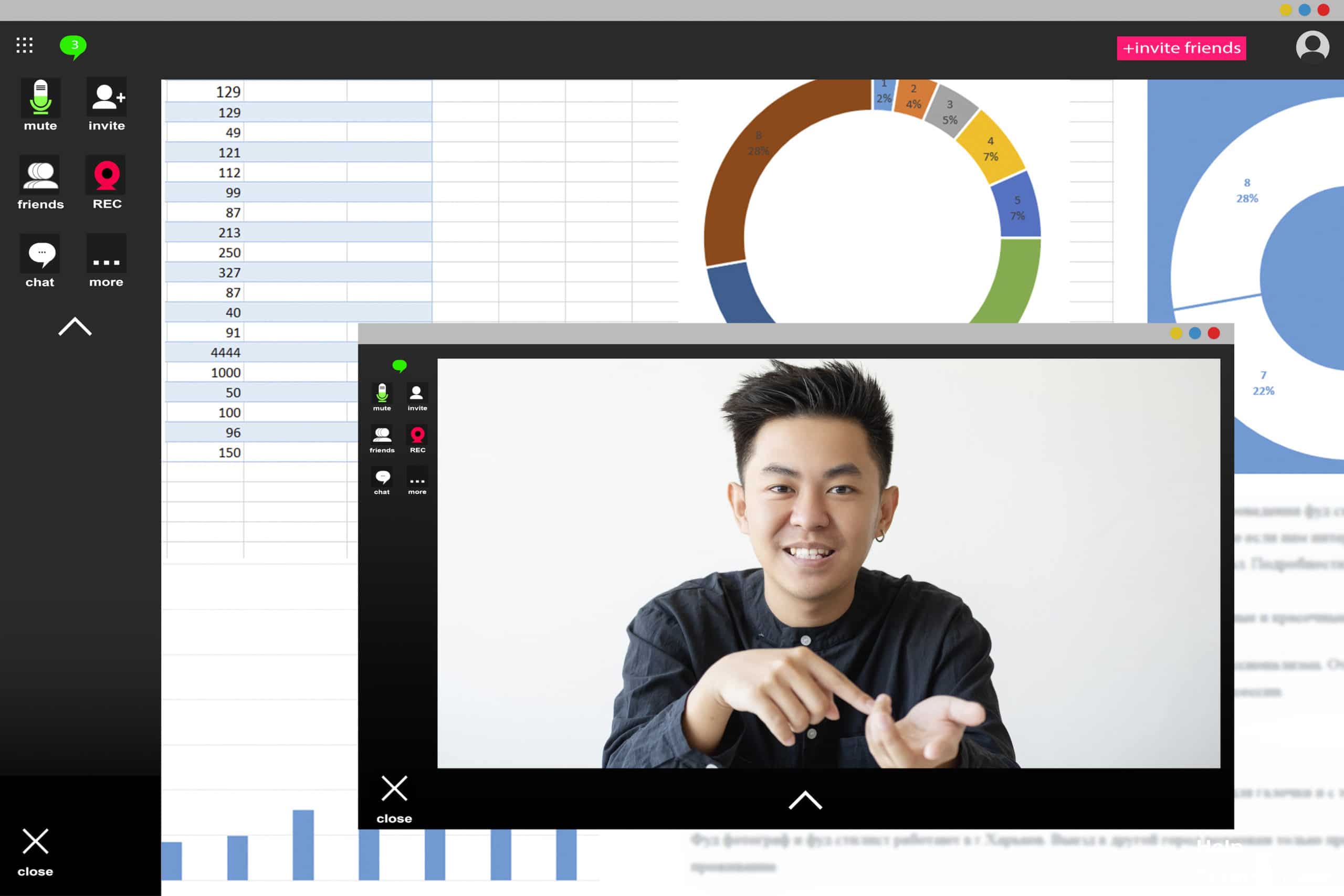For any business endeavor, productivity has to be at the very top of the hierarchy of metrics. Think about it, it doesn’t matter what field you work in or what market you cater to, if your business isn’t productive it is going to have a hard time being profitable. For almost a year, many businesses have relied on remote work due to the COVID-19 pandemic, and regardless of what you think about remote work, metrics have shown a fairly surprising rate of productivity out of remote workers over this time. With 12 months of data in hand, we take a look at why productivity is still a king of metrics and how the ongoing pandemic has affected the workforce’s productivity.
Remote Work?
Before March of 2020, a large percentage of businesses wouldn’t dream of letting their staff work from home for more than one day or less. It had been tried—with varying degrees of success—for the past decade. Most business owners cited drops in productivity as the core reason why it was disallowed. When governments started instituting shelter-in-place mandates last March as a result of the COVID-19 pandemic, many business owners had little choice but to allow their staff to work remotely. They could sustain operations apart or shut down together.
Most immediately chose to allow for remote work.
There were a litany of problems with this. Firstly, not all businesses had the infrastructure in place to allow their staff to work remotely. They had to scramble to purchase remote-access software or other solutions that would allow people to work remotely without taking on extraordinary risk. At the same time, hackers and scammers shifted into overdrive as the pandemic was a perfect opportunity to try and get over on people and businesses.
Finally, a workforce that was clamoring for years for additional flexibility got their wish but weren’t ready to do their jobs from home.
This whole storm led to a hiccup of productivity. For the first two months of the pandemic, more businesses failed than in any two-month stretch since the housing crisis. Productivity was way down, and many businesses made the decision to either pull the plug completely or make the investment overhauling their workspace so that their employees could come back to work. All-in-all, March-to-May 2020 was a stressful time to be a small business owner.
A Productivity Miracle
As summer 2020 approached, something happened. People settled in. Government stimulus programs helped businesses afford the technology they needed. Productivity went up. Not just to pre-COVID levels, but slightly higher. The newly-remote worker took this as an opportunity to show their employers that they could be productive from home, and they were. Businesses were learning how to properly get the most out of their employees, even if they hadn’t seen them face-to-face in months.
The reason that is actively cited for this is technology. Communication and collaboration had to improve for business to work, and they did. In fact, productivity is known to grow by 20-to-25 percent in organizations that prioritize connectivity between employees. Technology makes this possible, so any productivity growth that was there in the summer of 2020, had to do with the fact that (despite people being in different locations) they had to be more connected in order to effectively do their jobs.
Reality Sets In
As the pandemic has dragged on, productivity levels have slowly started to decrease. People working from home for long periods of time remained productive, but the people that were never allowed to began to struggle, and it showed up in the productivity statistics. From June to October of 2020 productivity was at comparable levels to where it was in 2019, but as winter came, productivity dropped substantially. According to the U.S. Bureau of Labor and Statistics, productivity dropped a total of 4.8 percent in the 4Q of 2020.
That is the single largest drop since 1981. Let’s take a look at the reasons why productivity is trending downward (it’s not all the weather).
- Stress – The pandemic has had a marked effect on public stress, that much is true. How quantifiable is it? Right now, the collective stress levels are comparable with the levels when the pandemic started a year ago. In the past year, America has dealt with the COVID-19 pandemic, racial protests, a contentious election, a riot in the Capitol, and a stumbling vaccine rollout (just to hit the big points) and mental health professionals are suggesting that the people of the U.S. are experiencing collective trauma. People simply don’t have the capacity to continue to be stressed at levels we are now seeing and it has a major impact on their ability to be productive, inside of an office or at home.
- Fatigue – Regardless of what you do for a living, when your job changes drastically, but expectations don’t, it will tire you out. People that are working remotely are tired of being at home all the time. They are tired of their kids not being in school. They are tired of utility bills increasing. They are tired of being tired. Fatigue is one of the largest productivity killers inside any business, and with people largely stuck at home, it’s difficult to get the energy to sustain the focus that is expected.
- Lack of Incentive – Workers, whether they work at home or at a brick-and-mortar location, aren’t seeing the returns they’d like to see from their hard work. Many workers, especially front-line healthcare and retail workers have been going to work the whole pandemic with very little reward for the perceived risks. For remote workers, especially those who have children, their priority hierarchy is dictated by the situations they face. If they need to home-school their kids or find solutions for pandemic-related issues, it won’t be a big surprise when their work suffers. Businesses are doing all they can to stay afloat, so wage growth or other incentives that they may have seen are all but removed from the equation, as well.
Productivity is extremely important for every business and to get the most out of your staff, you will need to stay engaged. Where your workforce works have less to do with their productivity than other factors, that if confronted, will work to boost their output. One of the biggest misconceptions business owners and managers have is that paychecks are the best motivator. Sure, they are effective, but if you are seeing drops in productivity with remote work (or your in-house staff) engage your staff. Make them see that you are trying as hard as they are and only when everyone does the best they can, will we pull ourselves through this period.
AE Technology Group can help you utilize technology to boost productivity. If you would like to learn how, give us a call today at (516) 536-5006.