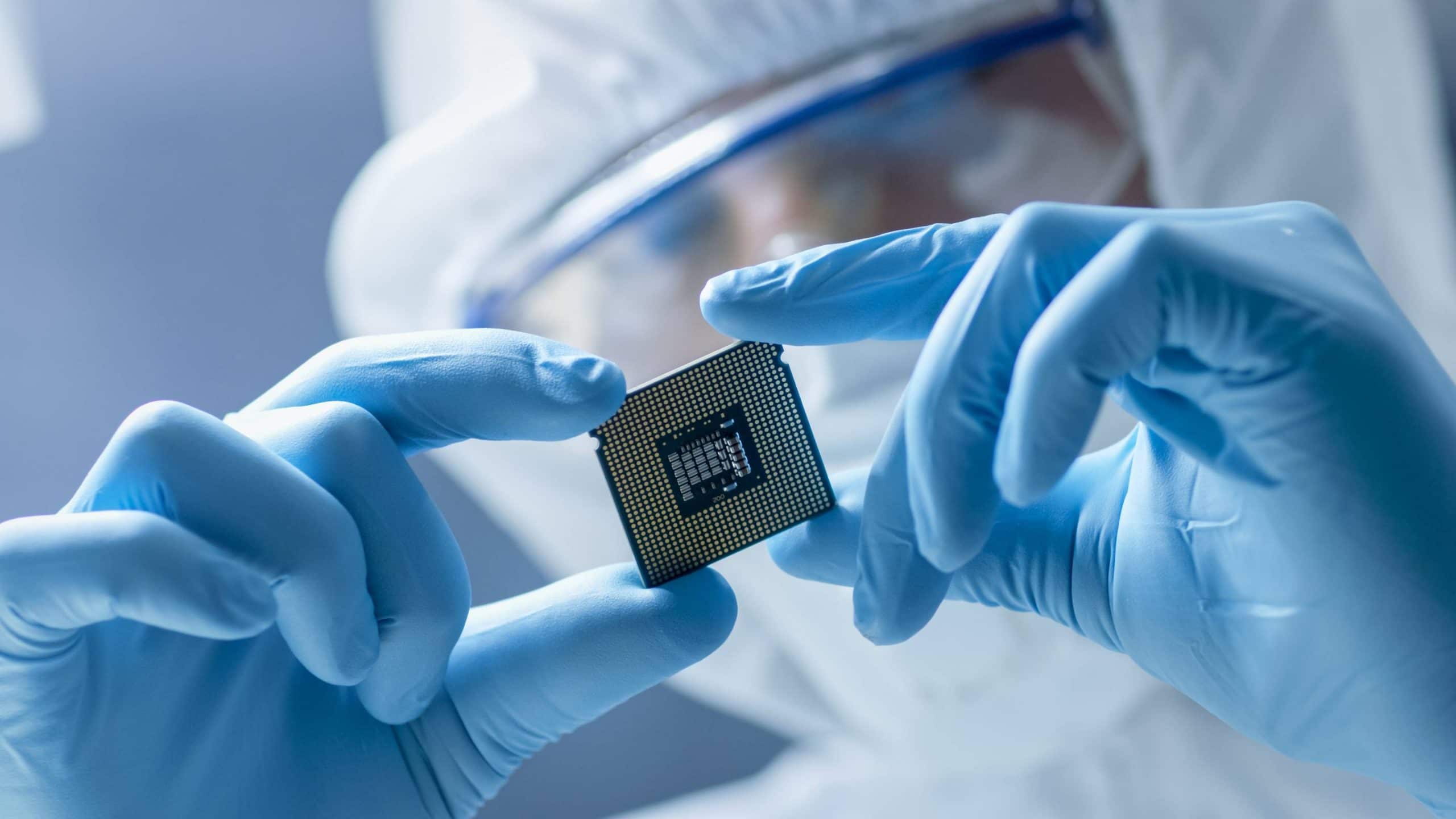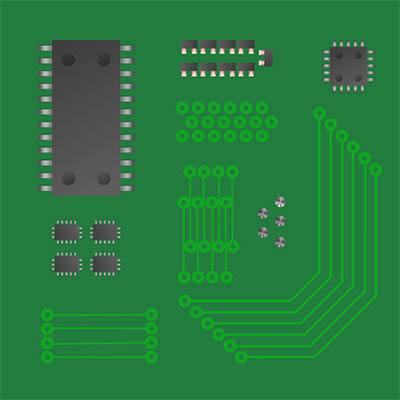Sometimes you might experience a slow computer and wonder when it’s time to call in the experts. After all, you don’t know how much you might break your budget, right? Depending on the issue, you might be able to resolve it yourself. We’ve put together three of the most common computer repair scenarios that you might encounter and how they should be handled.
Your Computer is Slow
There are countless reasons your computer might be running poorly. One example is having too many applications or too many web browser tabs open at the same time. If you try to do too much on a device that is not meant to handle that much work, of course, it’s going to be slow. Granted, a slow computer could be a sign of other underlying problems, so you might want to call someone about it anyway, but for a short-term fix, try closing some apps or doing less resource-intensive tasks. You can always try the good ol’ restart, too.
A Bad Internet Connection
Sometimes your computer might simply be experiencing a slow Internet connection, especially if your business relies on cloud-hosted productivity applications like Google Workspace or Office 365. Check your Internet connection by clicking on the icon in the bottom-right corner of the screen. If you are not connected to the network, or there is something wrong with the network (like slowdown, for example), you can try restarting the device or your router.
Your Computer Makes Lots of Noise
Computers are complex pieces of machinery that have countless internal parts. Due to the mechanical nature of some of these parts, they may start to go faulty at some point, and trust us when we say that any loud noise coming from your computer is a sure sign that something is wrong with it. You can replace certain parts easily enough, but we recommend just calling the experts at AE Technology Group and letting us handle your issues. This takes the guesswork out of the equation.
We mentioned earlier that you might be concerned about breaking your computer repair budget by calling in experts, but we want to tell you that with a concept known as managed services, you’ll never have to worry about breaking the bank again—at least where technology is concerned. See, with managed services, you essentially get access to all-you-can-eat technology help according to a service agreement. You’ll never have to worry about how much a call to your provider will cost because all of that has already been ironed out in the agreement.
AE Technology wants to be your go-to IT resource for any computer repair or technical issues that your staff experiences throughout the workday. With us on your side, you’ll never have to worry about technology problems derailing productivity for extended periods of time, because you know we’ll be on the case as soon as it’s reported. To learn more, reach out to us at (516) 536-5006.