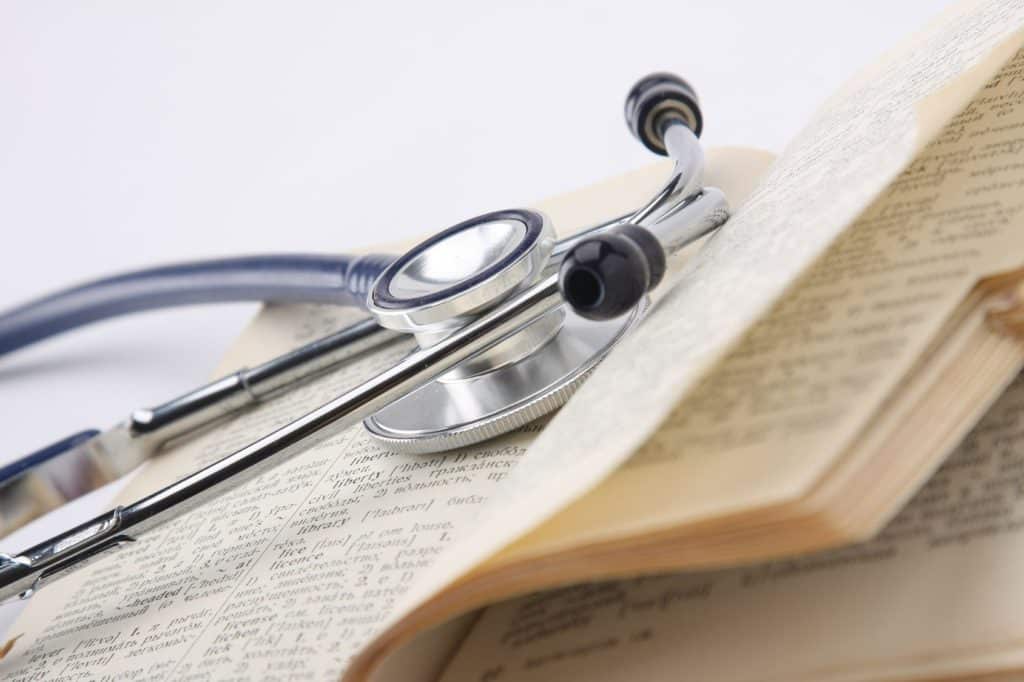The truth is productivity, security, and compliance are all important to your business. However, in order for each one of them to work successfully, business owners must find common ground between each of them. More importantly, it’s imperative to define how each of them apply to your business needs too. On the one hand, you’re business is always trying to meet the demands of higher productivity and then on the other hand, security and compliance become just as important.
How does your business find a way to balance their goals of productivity, security, and governance?
How To Balance Productivity, Security & Compliance
Your business may define productivity as producing 500 units one week and then 800 the next. It’s obvious your level of productivity has increased. Your business was more productive in the second week than in the first, right? For a service provider, your productivity is defined by the number of customers your business is able to serve. However, today, productivity means giving your employees the flexibility of doing their job which could mean logging into your network from a mobile device, but this opens the door for exploitation by hackers. So, how do you continue to balance productivity, security, and compliance? The experts suggests; “a professional blend of management, resources, and strategy.”
The need for productivity has created a demand for device compatibility, new workforce benefits, new technology, and vendors that have access to your network information. This has created IT obstacles that have never existed before which insights the need for a balance between productivity, security, and compliance. In fact, it may be harder for small business to keep up with the demands of all three, but here’s how your business can find the perfect balance:
Choose To Be Adaptive & Context-Aware
Stop asking users to authentic themselves and take the matter into your own hands. For example, when a user is logging into your network, background authentication checks like: are they using the same device, has their number recently been ported or are they logging on from a geographical location are all safety and compliance measures that can help you form the perfect balance between productivity too when met with the right tools. Your governance rules may be more stringent with a administrator who can change your system configurations or your finance staff who can access sensitive data over employees with less privileges.
Think Technically “Smart”
Why give your employees access to more of your network than what they need to do their job? The best balance between productivity and security is the least-privilege rule. Never give your employees access to more than what they need to avoid a security risk, but with the ability to still remain productive. For instance, any data that users upload to the cloud should be encrypted or blocking any downloads from a bring-your-own device (BYOD).
Utilize Adoption & User Experience
Users absolutely hate things that get in their way. For instance, complex password requirements and hardware tokens feels like it is enabling their work which impacts their productivity. However, there are proven technologies that will streamline and improve the user experience while protecting your security. Use single-on features that don’t require a key fob, adaptive authentication (that remembers their device and log-on pattern), or even go passwordless.
Bottom line: How do you balance productivity, security, and compliance? Identify the most profitable balance between the three along with what works best for your employees and for your business.
You’re invited to contact us at the AE Technology Group for more details on balancing your productivity, security, and compliance. We’re you IT support and managed services professionals. Together, we’ll focus on the productivity of your team while protecting your business security and keeping you fined tuned with the current compliance standards.