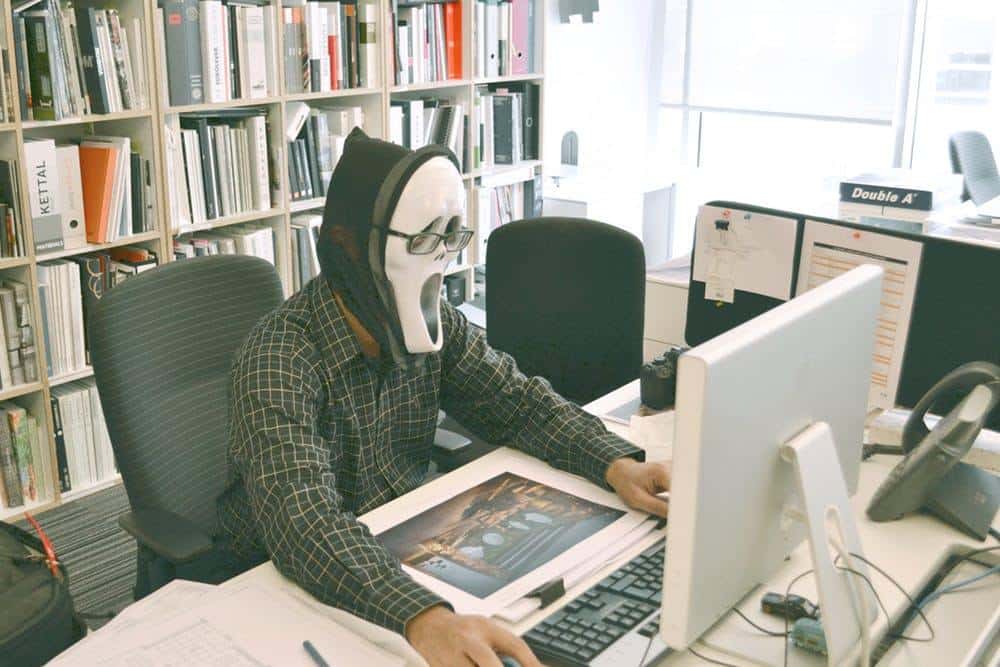The pandemic has forced many companies to make significant changes in the way they conduct their business — especially the way in which their employees use corporate technology systems. While many companies adroitly managed a multitude of drastic changes within a short span of time, others organizations may have unknowingly left some gaps that could leave them vulnerable to significant issues — especially if they should experience a catastrophic event. This article will review four key areas that highlight the significance of disaster recovery should one occur in the middle of the pandemic.
Offsite Data Backup
Even if a company had a solid plan in place regarding their offsite data backup before the pandemic, it’s still a good idea to determine if that plan will still be just as effective under current working conditions. Staff members responsible for data restoration after a disaster should verify that their plan to obtain and restore offsite data is still a smooth, functioning operation.
The Threat of Network Downtime
Since the pandemic, many companies shifted the bulk of their workforce to remote locations, and this has not gone unnoticed by data hackers and thieves. This shift noticeably increased the risk that criminals may gain access to critical apps and data on networks. While in the best of circumstances, it’s difficult to maintain continuity if a single app and its data has been compromised, in the worst case scenario, if hackers manage to bring down an entire network, or if a network is down from some type of natural disaster, companies can take a significant hit in lost revenue for every hour of downtime.
Fortunately, there are BCDR products now available that will allow organizations to continue to run operations by way of backup instances of virtual servers — and in some instances they can extend this service to the cloud.
Increased Risk of Disaster
While many companies and their employees are grateful they are still in business due to the fact they can operate remotely, having a dispersed workforce located in many different physical settings, does open up the increased possibility of a security attack. Hackers have long since taken note of the huge influx of remote workers and have increasingly focused their efforts on looking for any vulnerabilities that will allow them to gain access to systems that were formerly heavily secured.
Companies must make sure they have thoroughly trained their employees on the do’s and don’t of good computing practices, including using strong passwords, not sharing computer equipment with family members, keeping any paper trails of confidential information under physical lock and key within the home, and not using their own smart phones or personal email to conduct work-related tasks.
Other potential disasters which can disrupt business continuity include the use of unsecured Wi-Fi either within the home, or out in public. In addition, some employees may feel somewhat disconnected from their employment in general, and may dismiss a suspicious email or the look of a questionable website, when under normal circumstances they would have called the tech team working down the hall to come and investigate. Companies must train their employees to remain vigilant against attacks even though their physical surroundings and access to others within the company may be very different.
Do you Have a Plan?
Not only is it critical to have a plan for disaster recovery efforts during the pandemic, it’s also critical to know how effectively it works. In the rush to ensure that a company’s workforce was up and running as quickly as possible, the effect of all the changes this required upon an organization’s disaster recovery plan, may have been overlooked.
Unfortunately, the threat of a natural disaster such as a hurricane, flood, or fire do not necessarily subside just because the world is experiencing a pandemic. Just as companies were required to make significant changes in the way they operate, they must also secure their ability to maintain business continuity even in the event of a natural disaster.
If you want to know how to determine if you’re ready for a disaster even during a pandemic, please contact us.