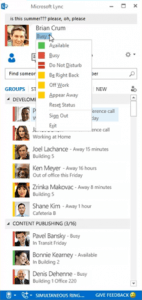The major Log4j vulnerability has a widespread impact across various technology. We can’t stress how serious this is, and your business needs to take action right away.
What is Log4j?
We’ll keep it simple; programmers can utilize different programming languages when creating software. One of these languages is called Java, and in Java, programmers have “libraries” of instructions to work with. Log4j is one of those libraries.
A severe vulnerability has recently been discovered in the Log4j library that cybercriminals can exploit to gain access to your systems and data. It leaves your business and your information wide open to the world.
This particular Java library is pretty standard and is used in many applications and systems. It’s been used by some pretty popular products and services from some big names, like:
- Amazon
- Apple
- Cisco
- Fortinet
- IBM
- Microsoft
- SonicWall
- Sophos
- VMware
…as well as others, large and small. Even the United States’ Cybersecurity and Infrastructure Security Agency (CISA) is affected.
Could The Log4j vulnerability impact my business?
The chances are pretty high that your business uses some software that utilizes Log4j, making it susceptible to vulnerability. We can’t stress enough that this affects the big guys in the list above, but everyone uses their software.
The risks are incredibly high, too—with the vulnerability just coming to light, cybercriminals are going to start exploiting it. This is called a Zero-Day vulnerability, and it’s a ticking time-bomb.
How Can My Business Be Protected from Log4j?
You need to apply your security patches and updates and ensure that the software you use—all of the software you use—is getting support from your vendors. Suppose you are using software that is no longer supported or no longer gets updated. In that case, you’ll need to audit that system to determine if it is affected by the vulnerability or not. We recommend setting up an appointment to have your entire network audited. You can get this started by giving us a call at PHONENUMBER.
The problem is, as a user, you can’t tell if a website or piece of software is using this particular Java library.
Everything Just Got a Little Riskier, So It’s Up to You To Protect Yourself
Since this vulnerability is so widespread, it’s likely to have a lasting impact across all technology for years. It’s more critical than ever to use vital password hygiene. “Password123” isn’t going to cut it anymore. Everyone needs to start using strong passwords and use unique passwords across every single website and account they use. Otherwise, when one system is breached due to this vulnerability, cybercriminals will be able to use the passwords they stole from one account to get into others. This involves following the primary password best practices that we always talk about, like:
- Using a unique password for each account and website
- Using a mix of alphanumeric characters and symbols
- Using a sufficiently complex passcode to help with memorability without shorting your security
- Keeping passwords to yourself
Audit your IT TODAY
You need to protect the interests and information of your employees and customers. We recommend contacting a professional and having all your technology reviewed and updated.
Give AE Technology Group a call at (516) 536-5006 to schedule an appointment. Don’t wait for the Log4j vulnerability to blow over—it’s going to be a dangerous situation for companies that don’t take action.