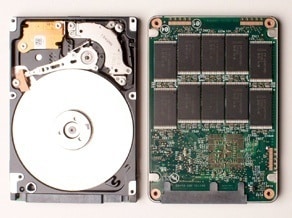With companies enacting Bring Your Own Device policies and getting far too lax on security measures, a simple question asking how safe your company’s use of the Internet is becomes extremely important.
But how do you go about addressing how safe your company really is? Do you even know how safe you are from hackers, identity theft, and viruses?
Dealing with Hackers and Identity Theft
The problem with hacking is that you can be hacked without even knowing it’s happening. It makes it a bigger problem because you may not even realize your private information is being compromised until you find out someone stole your identity months or years later. Private company information can also be compromised on your company computers when you don’t have proper protection. With trade secret theft being a major problem from international hackers, you don’t want a moneymaking secret getting into the hands of your competition or foreign thieves.
Your solution is a decent firewall or having IT support that monitors your system 24/7 to catch hackers in the act.
Viruses and Malware
It’s unfortunate that surfing the net is now a minefield of viruses and malware you can catch directly off a site deemed safe. Typical breaches can come through SQL injection attacks that end up routing malware from another site. These are routed by hackers who place SQL attacks into reputable websites. It wakes you up to the reality that nothing is really safe on the net. However, those who use Windows seem to be the most vulnerable. This isn’t to say Mac computers won’t start being vulnerable just as much.
Phishing Scams
Clicking on an unknown link in a company email is one of the biggest Internet safety threats today. Far too many employees get fooled by phishing links because some of them appear to be from real companies with reputable names. The truth is, you shouldn’t trust any link in an email until running it through a security software for scanning. When companies become victims of phishing scams, identity theft can occur, as well as sending personal information potentially compromising the security of your whole company.
All of the above are things we tackle every day here at AE Technology Group. However, with our IT support system and management, you don’t have to worry about any of them thanks to our 24/7 monitoring. We also have experience in the act of prevention so many of them can be avoided in the first place while utilizing the latest security technology.
Contact us so we can help you establish a better Internet safety campaign in your company. The same applies in the home when it’s so easy to tuck those issues away with the thought it won’t happen to you.