How Cloud Computing Can Save Small Business Owners Time and Money

Small business owners don’t have a lot of time to waste. When they’re not improving their product or service, they’re generally working on other areas of their business. Things like communications and technology shouldn’t hold business owners up too much. They should work as they’re supposed to and assist business operations. A recent CNBC article […]
Microsoft Exchange Online Review: What Microsoft Exchange Online Can Offer You

Microsoft Exchange Online has recently upgraded their interface and are now offering new purchasing options. Businesses and individuals can now choose to use Microsoft exchange online as a stand alone service, or use it as part of the Microsoft Office 365 package. First, we will look at the features of only Microsoft exchange online, and then we will look […]
Why Choose Cloud Computing? This video says it all.

If you have just 3 minutes of time today, watch this video. It will open your eyes to the cloud so much you’ll be saying, “Why aren’t I doing this already?” And if you were confused as to why choose cloud computing before, you will “get it”. See, we told you so 🙂 Call AE […]
Cisco Global Study: Cloud network migration / mobile security key concerns among IT decision-makers

The process of ordering new IT services is evolving away from those common methods used in the past, where IT decisions and purchase orders started at the top of the company pyramid. Today, the shift in planning and control of IT purchases is being driven by departmental needs. Does HR see a more efficient and […]
Private, Public or Hybrid Cloud
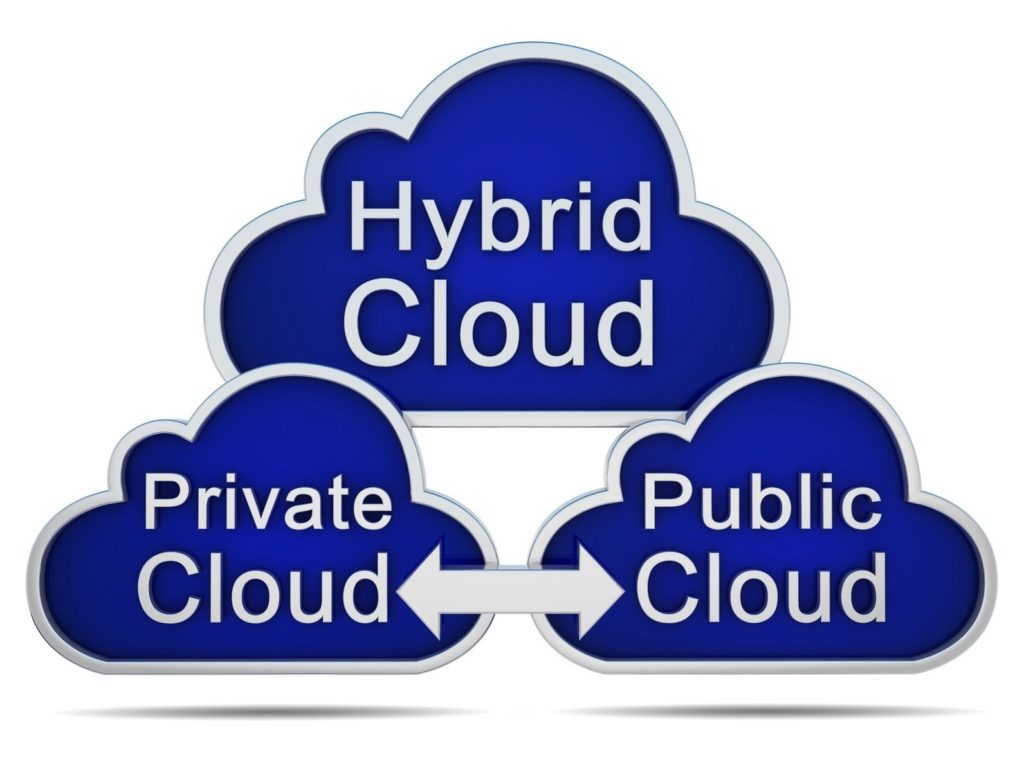
Back in the days of the famous California gold rush, the desire to get in on the excitement and jump right into the new frontier caused many people to head west on a whim, without thoughtful planning or an understanding of what was going to be required to succeed. Insight for Success from a Managed […]

