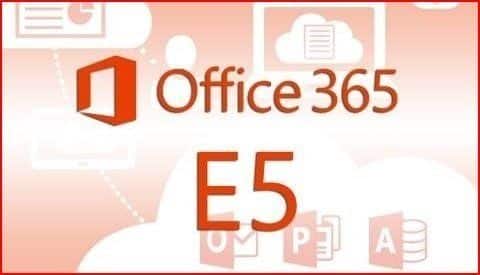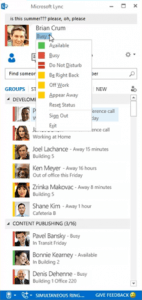As technology advances, organizations find they can plan more, direct more and execute more because they have more relevant and timely information, thus allowing them to better decisions. As part of the trend of providing more effective and efficient ways to relay information, Microsoft has expanded multiple features within their Microsoft Teams app. Features that promise to connect the right people with the right information, at just the right time.
Shifts
Not every group of employees works together in a close environment. In many cases, staff members are spread out across the local landscape or perhaps even the globe, as in the case of flight crew members. Regardless of the physical location of their employees, shift coordinators need an intelligent mechanism that allows them to plan and coordinate work schedules, which in turn enables seamless delivery of services and/or products to their customer base. With the Teams app Shift tool, managers can easily create, keep track of and update an entire work schedule, thus ensuring that even employees disbursed all over the globe, know where they need to be and when they need to be there.
Updating Made Easy
Especially when employees work out in the field, they need features that will allow them to connect to and update other members of the group who made not be physically nearby. For mobile users, Microsoft’s Team app has a location sharing feature, allowing managers to keep tabs on their employees, as well as allowing employees to verify they are where they say they are. Workers can easily snap and upload photos of work-related issues and share with others, thereby garnering additional insight for problem-solving. They can also immediately text or share their comments by voice, or they can record audio or video messages for viewing at a later date.
Integrate With Current Systems
Microsoft understands that moving an entire organization over to new software takes time. That’s why they created a Graph API that enables organizations to seamlessly integrate their current workforce management system with the new features of their Teams app.
Give Recognition
Lastly, Microsoft’s Team app allow managers and others to send out praise and recognition to individual employees, as well as project groups for a job well done. For those who often work independently, managers can use Microsoft’s Praise tool within the app, thereby helping employees in the field understand their employer truly appreciates all their hard work.
Even more tips for Microsoft Teams can be found here. If you would like to know more about the Teams app and how it can help organize and coordinate your company’s team efforts, please contact us.