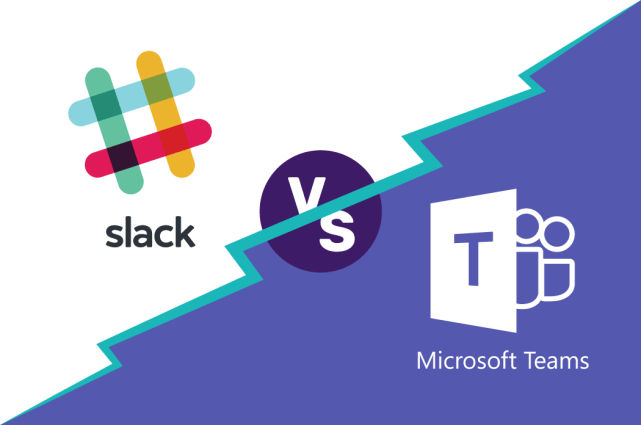The Covid-19 pandemic has changed the way business operations are run all over the world. Both in-person and remote operations provide unique value to the processes and procedures of an organization. Hybrid work has become a popular and possibly, the more preferred approach, by many employees as it gives them a more flexible schedule. Due to this, many businesses had to reconsider how their office space is being utilized and how much of that space is actually needed. Continue reading to learn how many businesses are reassessing their office setups as a response to these changes.
Businesses Are Utilizing Less Space
A workplace management software development firm, Robin Powered, released a study in July that asked 247 respondents who are in charge of their office space and documented their responses. Robin Powered, then, created the 2022 Office Space Report with the statistics as follows:
- 11 percent of businesses are continuing to use all of their available office space
- 46 percent of organizations were using, at most, half of their available office space
- 48 percent of respondents were using less of their office space before the pandemic
- 60 percent of those organizations that were using, at most, half of their office space had started downsizing before the Covid-19 pandemic even began
- 46 percent of businesses plan to continue reducing their available office space in 2023 with 59 percent of them planning to reduce the space by at least half
Some Businesses Might Not Be Cutting Down Their Office Space But They’re Using It Much Differently
The businesses that are not reducing their available office space are choosing to use it in a different manner. Research director of International Data Corporation’s (IDC) Future of Work, Amy Loomis, states that many organizations are remodeling extra office space for increased flexibility. In other words, the removal of cubicle desks allows for creation of multipurpose rooms and collaborative technologies in order to connect in-person employees with those people who work remotely.
International Data Corporation administered a survey back in April that revealed companies around the world are adapting their approach in the workplace. Instead of being seen as an area where employees physically go to work to be productive and efficient, the office is becoming more of a collaborative space for training and meetings.
With Today’s Technologies, Hybrid Operations Are Much Easier
With the advancements in business information technologies, a hybrid schedule for employees has become much more accessible, while providing them with a more flexible schedule. Collaborative tools such as Microsoft Teams, Slack, Google Docs, and Zoom allow for teamwork and cooperation from all employees, whether they work from home or in the office.
We can help you turn your office space into a hybrid-friendly area for increased productivity and efficiency.
At AE Technology Group, we can offer you and your team various IT services, solutions, and softwares to help implement hybrid operations within the organization. By doing so, employees will continue to collaborate with each other while also having a flexible schedule to allow for a better work-life balance. Give us a call at (516) 536-5006 today.