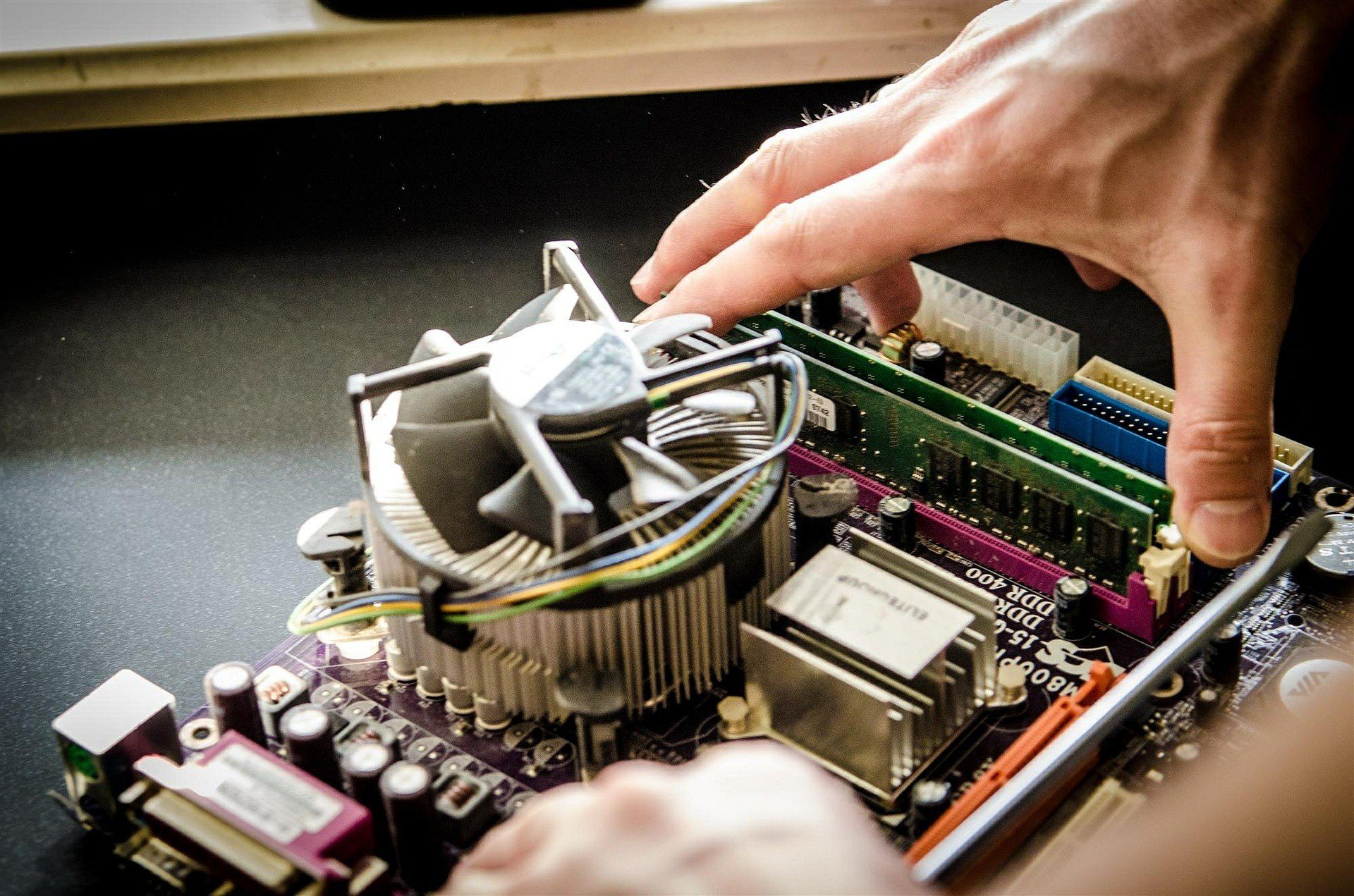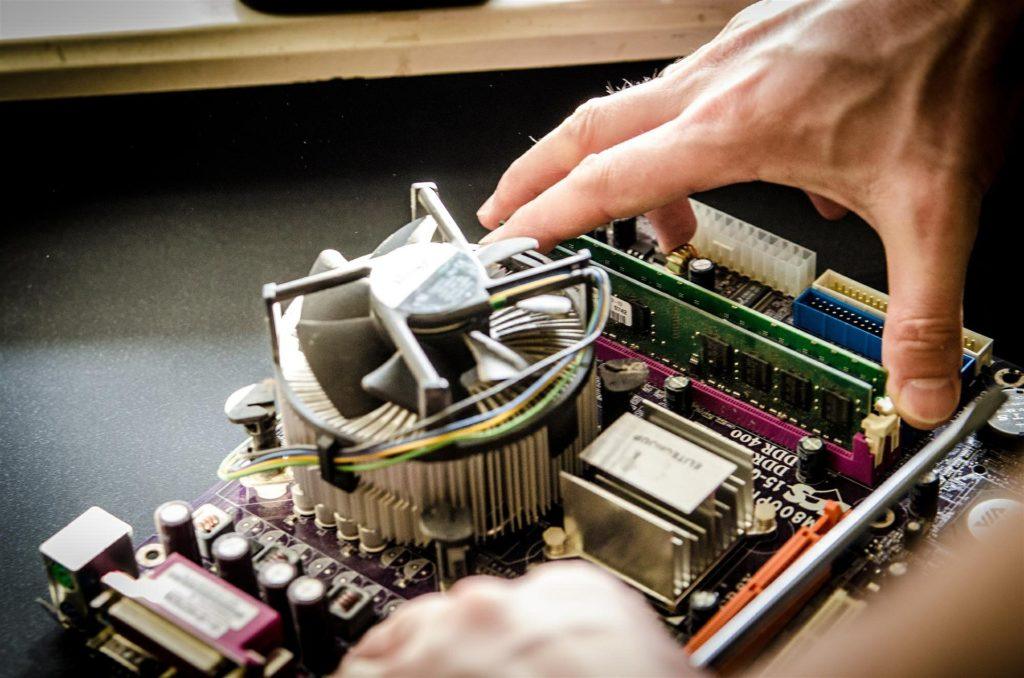When you suffer from a technical difficulty, it’s your responsibility to ensure that it is handled in a timely fashion, whether reporting the issue to IT or taking care of it yourself. However, the process of troubleshooting can save you from waiting around while IT tinkers with your device’s settings. Let’s examine the five stages of troubleshooting and how you might try them yourself to improve your technology troubleshooting for your business.
Collect Information
First, you need to collect information that you can use to address the problem. What is the issue, and what is the scope? Is it one little thing on your PC, or is it a network-wide issue? If you collect as much information as you can, you’ll have an easier time talking to IT about it. Chances are they will try to replicate the issue, and all of this information will be invaluable towards this end.
Analyze Your Approach
Next, you’ll need to use this information to determine the best path toward resolving your issue. Is there anything relevant in the data you can fix the problem? You may have to adjust your approach based on your response to this question. It would be best to put a plan that is data-informed whenever possible.
Implement Your Solution
With a solid plan in place, you can implement the proposed solution. You’ll want to be extremely careful, though. You should only implement a solution that you know solves the problem at hand. If you are not confident in your technology, you should do more research until satisfied. The wrong answer could put you at a disadvantage.
Assess the Solution
After implementation, you’ll have to assess whether or not the solution worked. Some of the explanations you might implement are little more than stop-gaps that provide temporary fixes for more significant problems, which is fine in its way, so long as that is how you treat the solution. It’s your responsibility to know when to implement something better.
Document the Process
Now that you have a solid solution in place, you’ll want to ensure that your internal documents have recorded the processes for the fix. This helps others within your organization understand the spot for later on, and it can keep others from engaging in a long and challenging (and now unnecessary) troubleshooting process.
AE Technology Group wants to help you improve your technology troubleshooting and many other technology needs for your business. To learn more, reach out to us at (516) 536-5006.