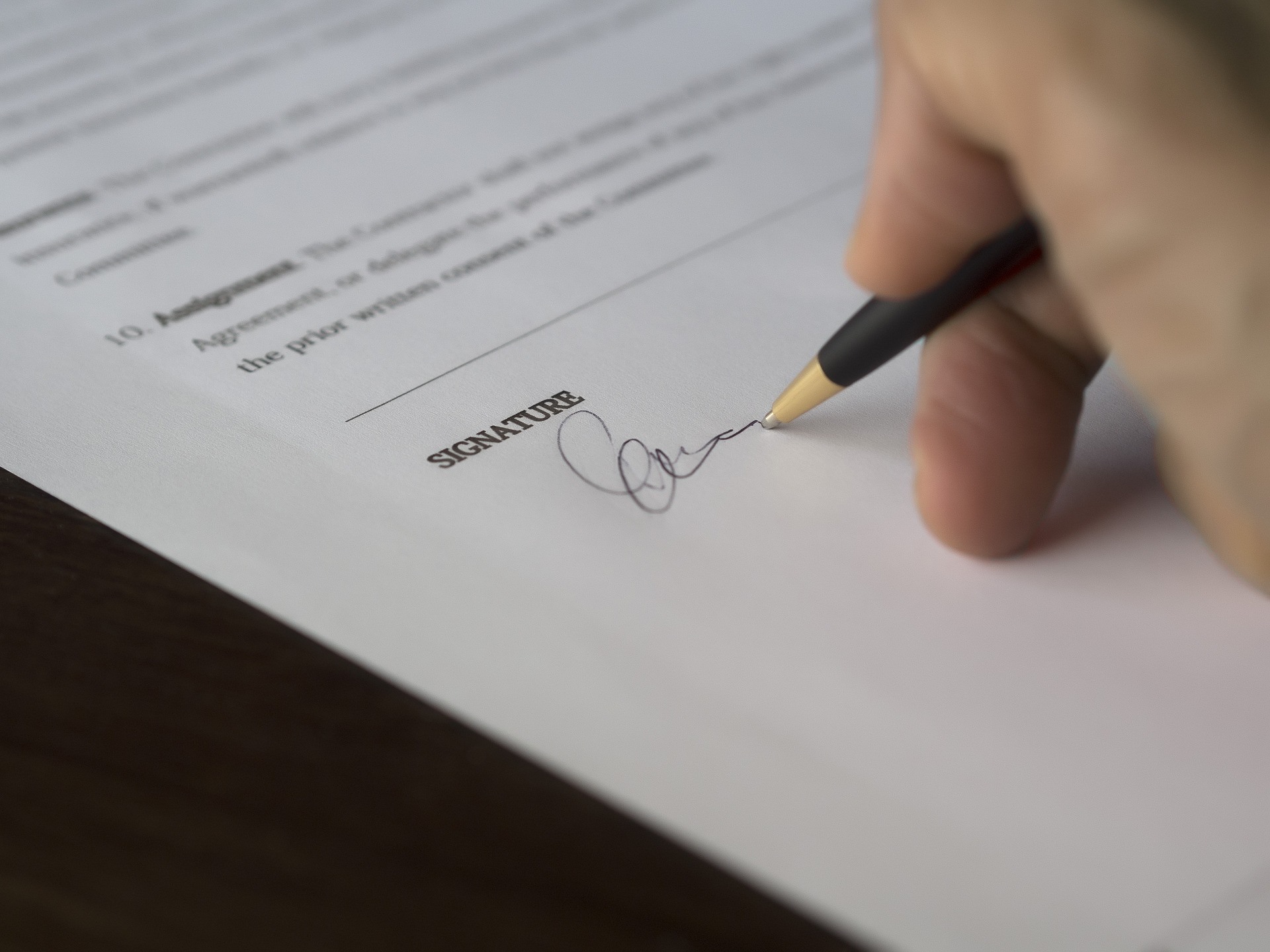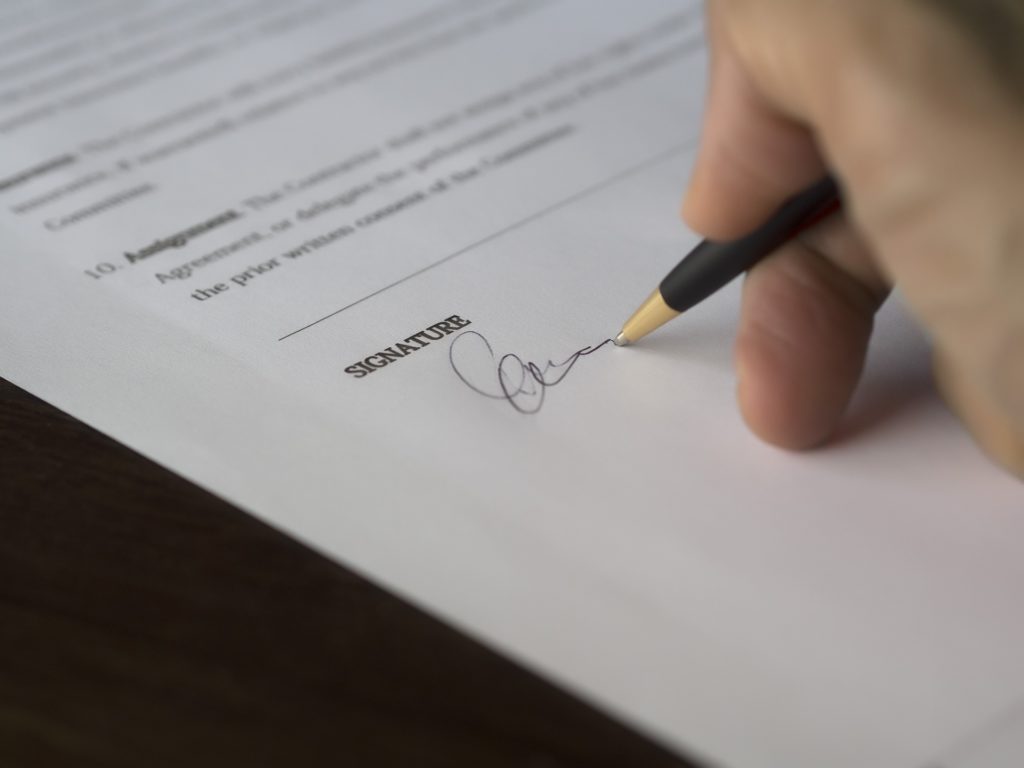If you have to rely on remote workers as a small business, you might fear what they represent to your operations: a lack of control, security challenges, and of course, productivity issues. However, in today’s remote workplace, it is important to acknowledge that remote workers played a critical role in saving countless organizations throughout the course of the pandemic and businesses can benefit from cloud computing.
To offer some context, let’s examine just how the shift to cloud computing made remote work not only possible, but critical to the continued success of businesses in the face of a global pandemic.
Cloud Computing Boosts Collaboration
The first benefit that cloud computing provides for businesses is a collaboration boost. Through the use of cloud platforms, employees can work together on projects even if they are not physically in the same location. All they need is a solid Internet connection to gain access to all the files they need to go about their work, together.
Cloud-hosted collaboration applications also have communication tools built right into them. Users can share files and work together in real-time, boosting productivity, efficiency, and project fulfillment turnaround. This type of cloud collaboration is a breakthrough that is not disappearing, even long after the pandemic fades into memory.
Providing Access
Remote workers also need access to applications and data that can put a strain on their company’s computing infrastructure. Cloud computing gives businesses the ability to host applications and data storage in the cloud, then delegate access to that infrastructure as needed. With a simple login (and often two-factor authentication), employees can leverage the same applications for productivity they would as if they were physically in the office, along with the data storage needed to ensure they stay productive. Collaboration solutions also aid in this process.
Flexibility Over IT
Cloud platforms are incredible for remote teams, but the flexibility they afford workers also helps the business itself. Through Software-as-a-Service, or SaaS, businesses gain the ability to pay per user per app, meaning they can more easily add or drop users compared to your traditional software procurement process. Cloud applications can also be canceled at any time, giving businesses much more flexibility and control over costs, even for short-term projects.
The cloud has changed the way businesses operate forever, so it’s time to start thinking about what it can do for your own operations. To get started, give us a call at (516) 536-5006.