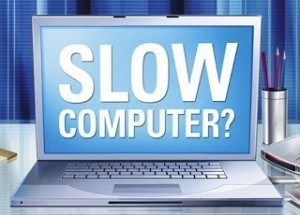Your business is thriving. Just a month ago you hired two more employees, and you are considering expanding further. Your office is filled with employees hard at work on customer’s orders.
You smile with satisfaction. Everything is going great.
Fast forward to tomorrow and your entire business is in shambles. Your computer system has went down so all of your information has been lost. You know that it will take months to replace the lost information and start running efficiently again. Your dreams of expansion have been delayed.
This scenario isn’t so far-fetched if you don’t back up your computer. It’s vital that you learn how to backup your computer effectively.
There are two ways to backup your computer, a physical drive and a cloud-based storage system. In this article on how to back up your computer we will look at both:
1. Physical drive
Many businesses regret using physical drives to backup their computer. USB drives are expensive and are easily lost or destroyed. If you lose your USB or it is damaged in an event such as a fire all your data is gone. In addition, USB drives can be stolen.
Physical drives are not the optimal way to back up your computer.
2. Cloud-based storage
When you use a cloud-based storage service all of your data is stored online. If you use a good company your data will be secure and easily accessible.
When learning how to back up your computer this is the method that you want to use. It is far superior to the physical drive method because you can access your data anywhere and there’s no risk of a USB drive being destroyed.
Backing up your computer using cloud-based storage is simple. Simply choose a company then follow their directions to transfer your files to the cloud-based system. The process is quick and easy.
If you want to work with one of the best cloud-based storage systems available for small businesses contact us.