Keyboard Shortcuts: New Folder, New Files, New Window

When you find yourself doing a certain repetitive task on your computer, look for a keyboard shortcut to increase your productivity. Whether you’re running Windows or Mac iOS, there are keyboard shortcuts to perform a variety of tasks including creating new files, creating a new folder, and opening a new window in an existing program. […]
Make Your Computer More Secure: 5 Steps to a Stronger Password

In this day and age, it isn’t a stretch to say that the majority of your important information is stored online. A laptop computer alone often holds bank account information, a lifetime of photos, business information, credit card numbers, and countless other important tidbits. So how can you protect yourself from hackers gaining access to […]
Three Ways to Make Google Chrome Faster
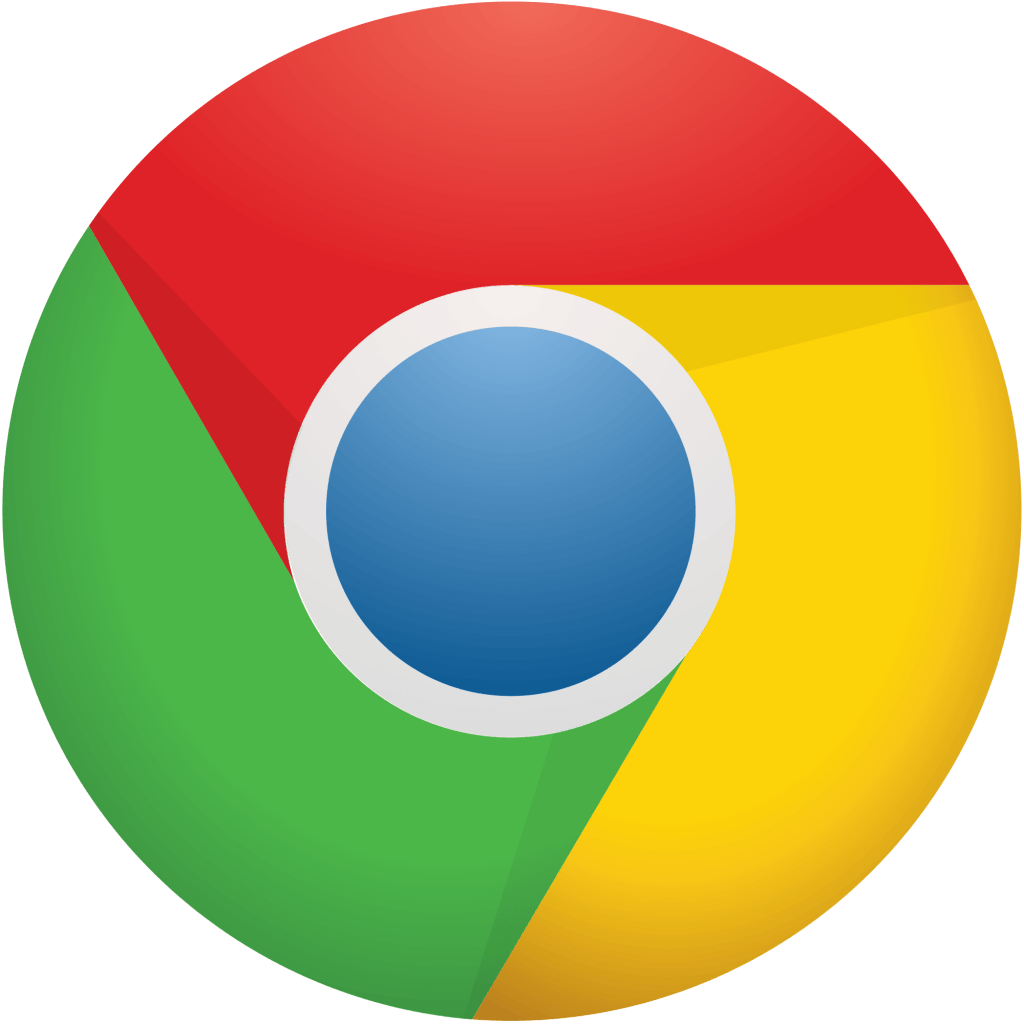
Have you noticed Google Chrome running slower and slower? Over time, Google Chrome can slow down as it builds up excess browsing data. Extensions and plugins can also be at fault if you have them installed. In this article we’ll show you how to disable these extensions and plugins as well as show you how […]
IT Support: How a Conflict of Interest Affects IT Expenses

There’s often a conflict of interest when it comes to IT-related purchases. In the end, it all comes down to who’s making the decision and what he or she values to be the most important. Sometimes this isn’t the best option for the entire company. IT spending should be left to IT teams. They […]
IT Solutions New York: Why outsourcing may be your answer
If you’ve been on the fence about whether or not to outsource IT needs for your small to medium business, you’re not alone. A simple web search yields tons of blogs, opinions, questions and answers about the topic. While you ultimately have to decide what fits the needs of your company, here are a few […]

