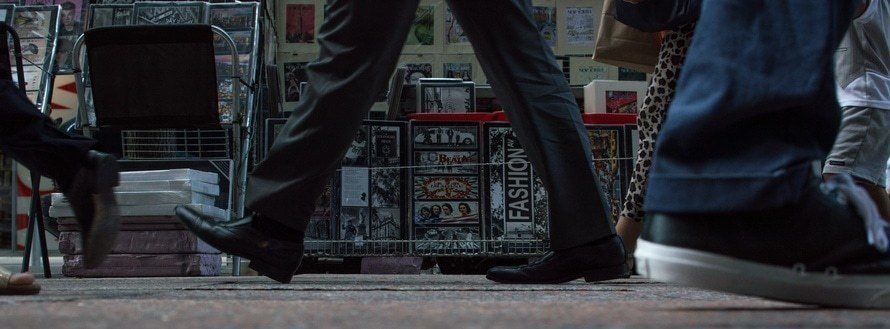It may seem counterproductive to some especially busy executives and results-driven multitasking individuals out there, but one of the best computer productivity tips is to step away from the office, even for just five minutes and take a break.
Yes, too much uninterrupted time at your desk or in front of the computer can actually cause your productivity to break down a quite a bit.
It causes you to become extremely inefficient because you end up wasting so much time. Your eyes began to glaze over on the computer screen with irritation. You start to daydream while staring off into space thinking about vacations and winning the lottery, rather than creating workable solutions for that pesky project management issue you are working so hard on.
Meanwhile, if you just try getting up and taking a walk to the water cooler for five minutes, you would be surprised at how refreshed and ready for action you come back to work with. Consequently, the ideas will start flowing much faster again and your efficiency level re-energizes.
Of course, if you can take a walk around the building for 15 minutes or more, that’s even better. Try getting around to say “hello” to some co-workers, friends, and colleagues.
Better than that, a simple “Breathing Meditation” can do wonders for not only your productivity, but also your mental health as it relieves stress and anxiety with each intake and subsequent release of oxygen from your breath.
Meditation has been a proven effective technique for many working individuals. People think better, respond better, and even sleep better when practicing for as little as 10 minutes per day. Really, a 20-minute meditation is what most experts say is ideal, but anything is better than nothing.
After a week or two of steady meditation practice, you begin to realize how concentrating on the present moment becomes the only thing that really matters, and how all those busy schedules and crucial deadlines can wait at least 10 minutes while you take care of yourself and your productivity.
Plenty of good meditation techniques exist with a quick Google search. You can also enroll in group meditation classes or read a short how-to book. If that’s not your cup of tea, then a good old fashioned walk around the office can prove pretty effective as well.
“AE Technology Group” is an IT managed services company for New York and Long Island area businesses. Please contact us for more information on who we are and what we can do for your organization today.