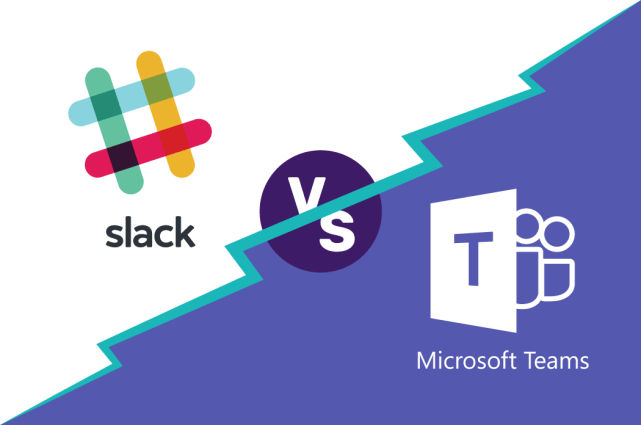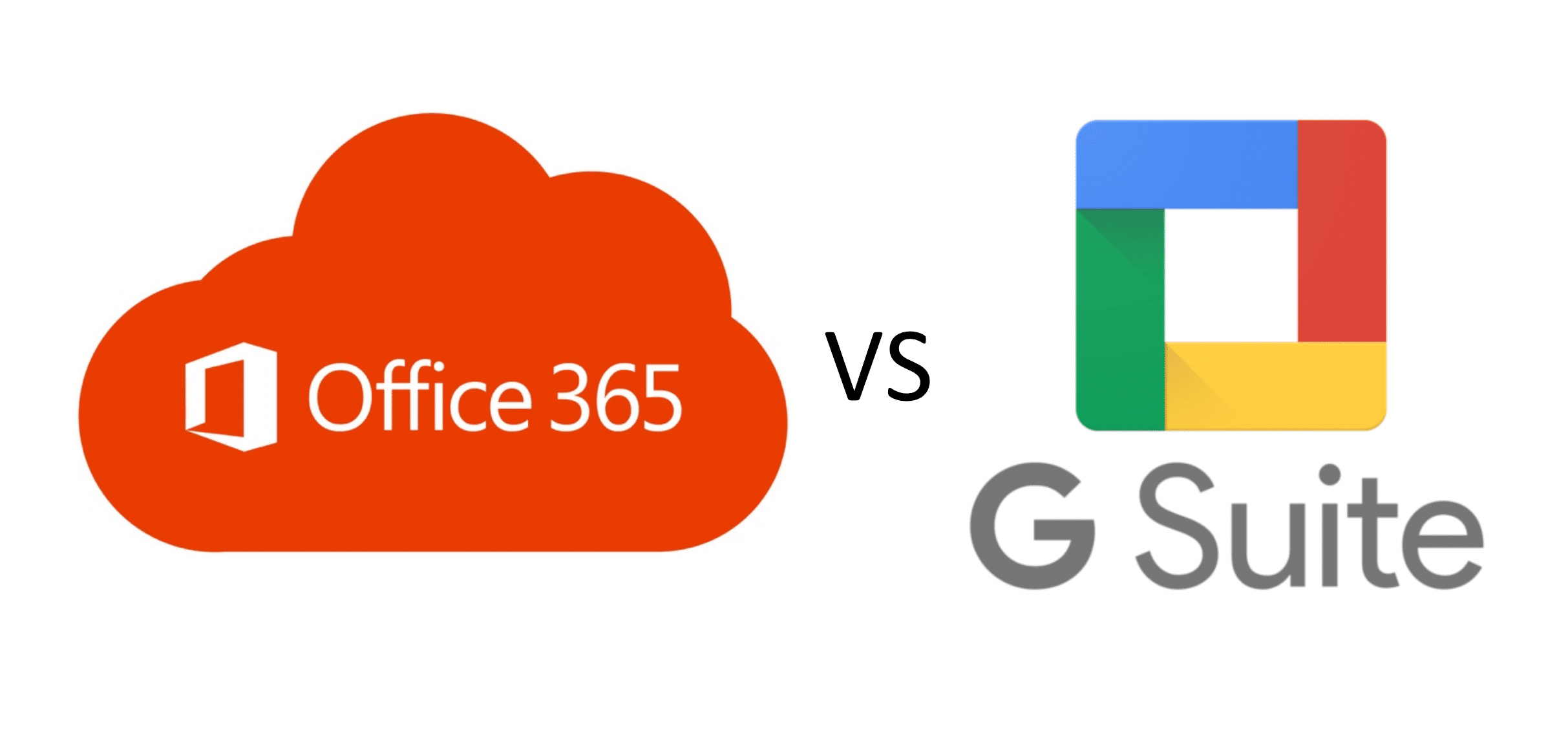Microsoft has recently announced they plan to phase out support for the 32-bit version of their Windows 10 operating system. This recent change will arrive in their May 2020 (version 2004) release. At least initially, this phase out is intended only for their OEM (original equipment manufacturer) devices.
Phasing out their 32-bit version is simply a sign of the continual progress and expansion that tech companies embrace as they seek to provide more capable and more powerful technology devices for their user base.
Their Statement
Microsoft’s official statement regarding the phase out advises that beginning with the 2004 version of the Windows 10 operating system, all builds will be required to only use their 64-bit version for OEM distribution. Microsoft goes on to pledge continued support for anyone who still uses the 32-bit version of their OS by continuing to release security and feature updates for the 32-bit devices.
The Impact
Fortunately the impact of the phase out at least initially, is minimal. The 32-bit version of Microsoft’s Windows 10 operating system compromises only a very modest .20 percent of their overall customer base for this specific operating system. The overwhelming majority of Windows 10 users are already using the more robust 64-bit version of the OS. Of course, whenever a phase out occurs it is usually indicative of further reductions down the road. Eventually, Microsoft will likely phase out 32-bit versions altogether, although it remains to be seen how slowly or how quickly that may occur.
Why the Change?
In terms of internal processing power, more is always better and there is simply an increased demand for 64-bit operating systems. Compared with the 32-bit version of Microsoft’s OS, the 64-bit version can handle more data at a time and it’s capable of storing more computational values, including memory addresses. With users demanding more and more service from their devices, 64-bit operating systems are easily more suited to keep up with demand. This increase in demand is also reflected in the software applications that developers create. A software app that takes advantage of the additional computational power associated with a 64-bit version of an OS delivers more value to their users.
Another reason why Microsoft decided to phase out their 32-bit version is that it’s always less complicated for operating system manufacturers and related parties to streamline the number of architectures they support at any one time. By streamlining OS versions, it allows those who develop Windows-based compatible software applications to avoid potential issues and development conflicts. Focusing on one architecture allows software application creators to target their efforts on adding real value to a single platform.
The Good News
For those users who want to embrace changes as technology moves ever onward, it is possible for those with the 32-bit version of Windows 10 to install the 64-bit version as long as their internal processor supports the transition. The benefits of doing so of course, will include a machine that is able to process information at a faster speed, thus increasing the responsiveness of the device. Any device that is more capable and runs faster is always a welcome improvement.
For those who have their reasons for wanting to remain with the 32-bit version, at least in the near future it is likely that manufacturers have at least some 32-bit versions remaining in stock. How fast that stock will become depleted is anyone’s guess. If you would like to know more about Microsoft’s phase out plan for their 32-bit version of Windows 10 or how to switch from their 32-bit to the 64-bit version, please contact us.