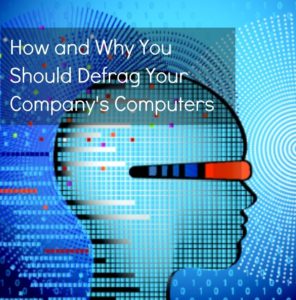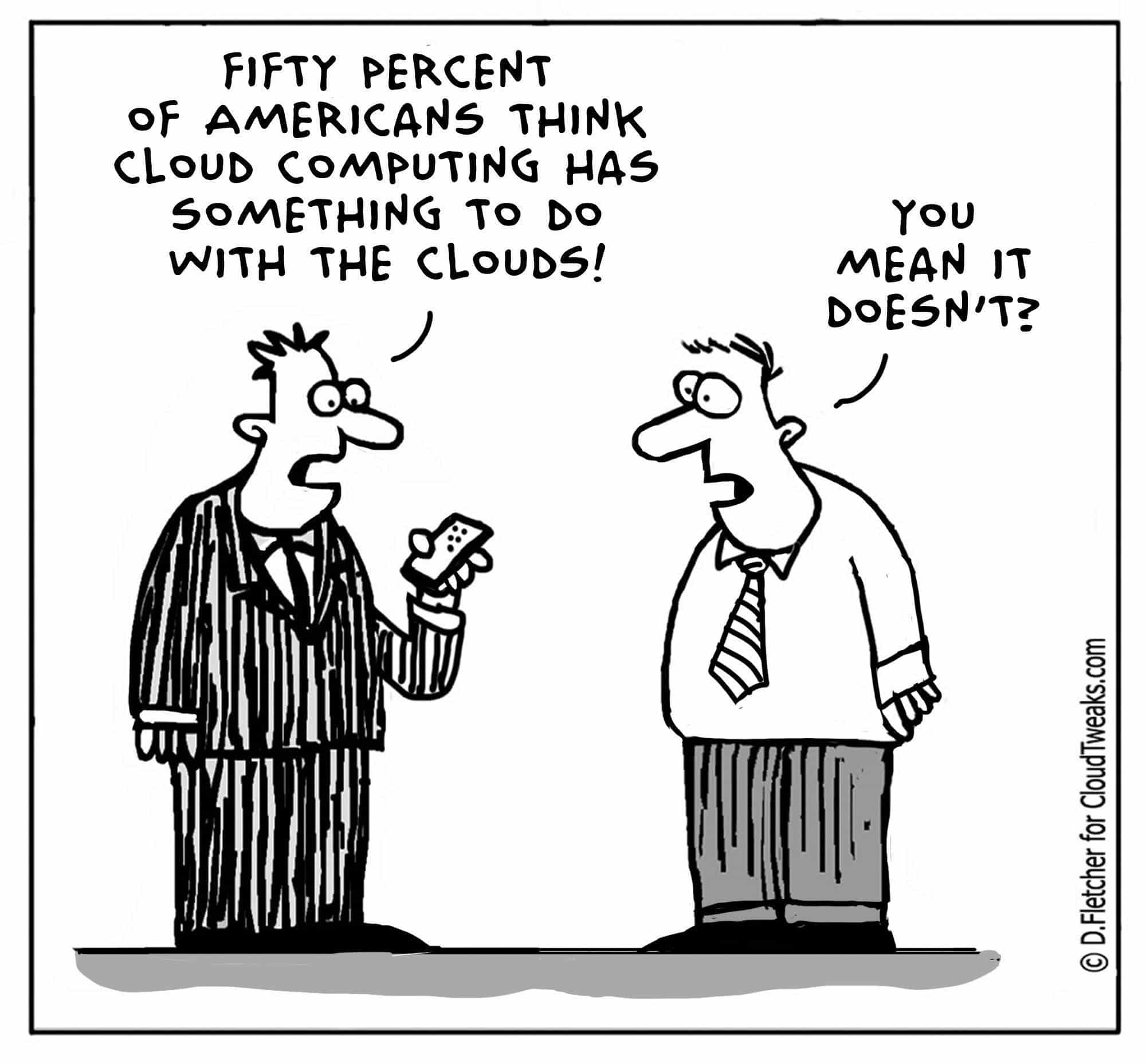Remote support is a lifeline to businesses that need immediate help for their in-house IT or workers trying to salvage a workday. Having an effective remote support company as part of a business’ safety net can be the difference between hours of downtime and lost business and getting back on track in a few short minutes. Understanding whether you have good remote IT support services or need an upgrade is a simple matter of ensuring the organization embodies these six positive signs.
Automation Takes Care of Simple Requests
One sign of a great remote support company is that many of the simple solutions are available as part of a self-service platform. For example, some remote support businesses will allow a client to log in to their account and access a list of common solutions to various problems. If the network is not acting properly and needs to be reset, it can be done automatically and remotely without requiring intervention from remote support agents or technicians.
The Support Center Has Easy Solutions for Customers
How hard is it for your business to get the solutions they need from the remote support company? Do you need to go through menu after menu to get to the tools that you already need? That should not be the case. A good remote support company knows what its customers need and make it simple for them to get to it. For example, live customer support should be available upon request at every point during the support interaction instead of being locked behind page after page of customer responses.
Remote Support is Fully Integrated on the Business’ Site
A business should not have to request remote support for an issue. The ability to access direct remote support should be integrated into the customer’s journey. That way, when they are putting in a support ticket, clients can see that they have a direct line to help when they are suffering from a serious problem.
The Business Solves Issues and Prevents the Next Ones
Remote support businesses understand that problems tend to cascade into others. If a company with HIPAA implications has a risk assessment performed and it comes back and shows serious deficiencies, then the next problem will be how to secure their workplace. That issue requires personnel training, new security measures, and more. Your remote support should anticipate your future needs after they identify your immediate problem and offer solutions.
The Remote Support Teams Actively Work Together
A good remote support company will have seamless interactions between their technicians in the field and agents in the remote office settings. That means the total amount of time to solve a problem should be very low if you have remote support and a technician on the same task. Furthermore, the technician should come to the job site with a good idea about how to quickly fix the problem because they have been informed by the remote support agents.
Most Issues Are Resolved Remotely
Every call to your support center should not result in a technician coming to your workplace and adding billable hours. A remote support company is most useful because it solves problems without stepping foot in a business. Remote support techs visiting your site should not be a common occurrence when most solutions can be delivered over the internet. Of course, there are some cases where work must happen in-person.
If your business is lacking these six signs, then it may be time for a switch to a provider like AE Technology Group. As a Managed Services Provider with over two decades of experience helping customers, and a member of the WheelHouse IT family, AE Technology Group has what it takes to swiftly help clients get the support they need. Their offices in Fort Lauderdale, Long Island, and Los Angeles allow them to deliver on-site and remote support to small and medium-sized businesses in the busiest corporate hubs in the U.S.