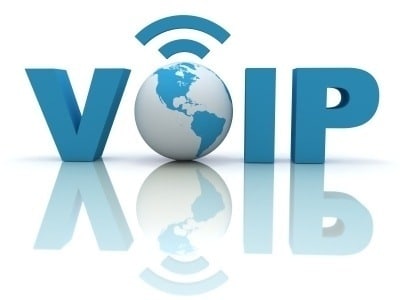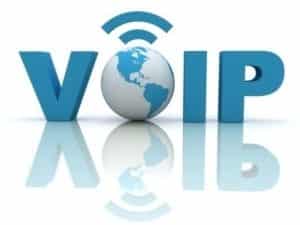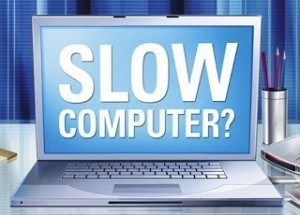Let’s take a moment and dispel some of the misinformation surrounding IT support
IT support is too expensive and your small business can’t afford it
This is one we hear all the time. This is really more of a worry than it is a thought since it doesn’t make too much sense. Overall, there are two reasons why you can afford IT support. The first is that the service itself is cost-effective. It’s not going to be your biggest expense and the monthly bill is predictable. The second reason is that it lets you concentrate more on your business. Our economy is based off of people specializing in what they do best. Let IT professionals take care of your network and focus on your clients and products.
In-house support is better than outsourced support
While it’s certainly more expensive, in-house support is not always necessarily better than outsourced support. Ask yourself what kind of IT support you need in the first place. If it’s just normal everyday stuff, then outsourcing IT support will be just fine. If you’re asking why businesses would choose to outsource support instead, take another look at the first myth.
Businesses don’t need IT support
If your business only has one laptop, a printer, and a basic wireless network, then you probably don’t need IT support. But once you start adding more devices, you have to start thinking seriously about network security. Plus, there are a bunch of other services like cloud computing and VoIP. Your business needs IT support the same way you need Internet access.
IT support teams don’t listen to businesses
We’ve all brought our car to a mechanic only to be ignored when we suggest what could be wrong. We drive the same car every day, so they should probably hear what we have to say. We keep this same mentality when working with businesses. Whether you have a problem with your data or you need advice about which IP phone to buy, we’ll listen to you before making a decision.
To talk more about this, or anything else, please contact us. Thanks.